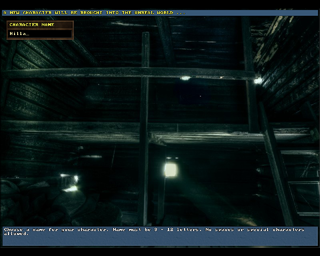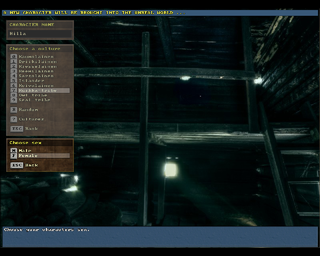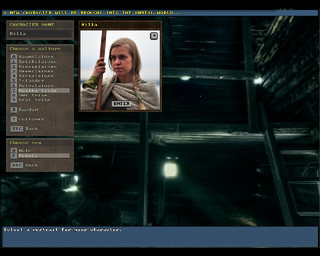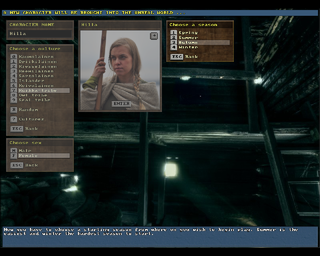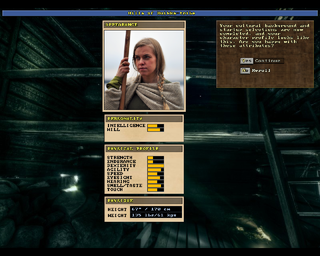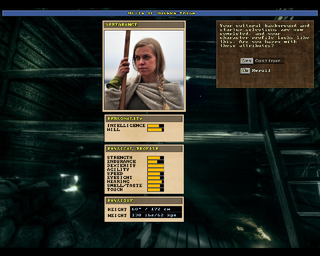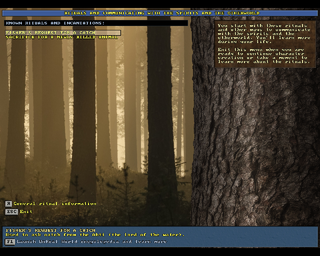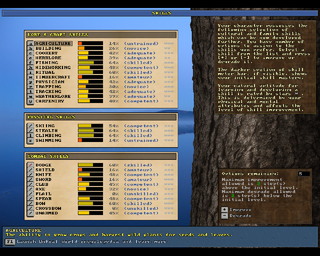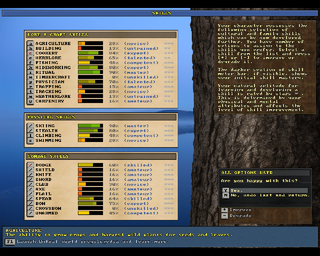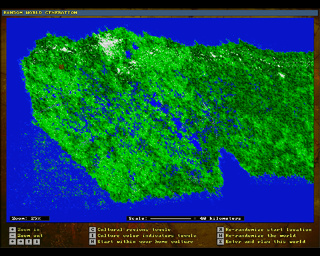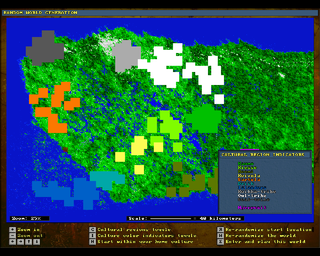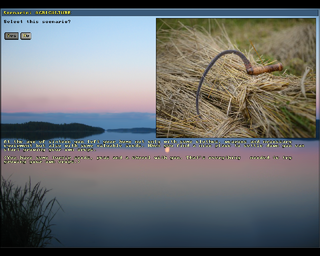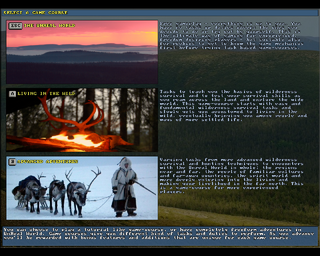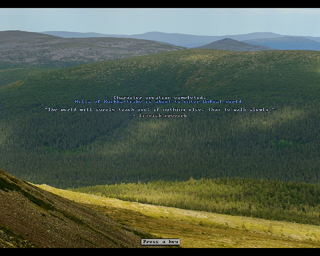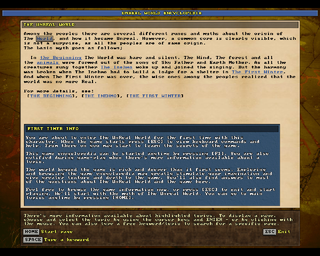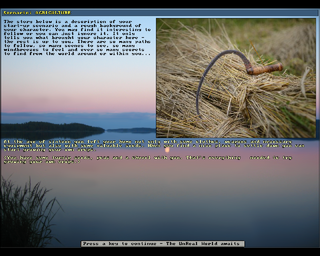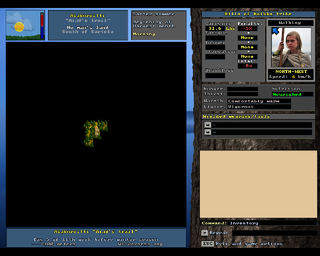Character creation
There are four options for creating a new character in UnReal World, under the option Create a character in the game's main menu. The first one of these options, Quick and easy, only asks the player for a character name, gender and avatar, the other character creation steps being automated. Out of the other options, custom is the standard way to create a character and the other two options, custom - easy and custom - too easy, provide the player with the option to increase skill levels by degrading other skills, the amount of degradation and increasing depending on the level of ease. With the easier options, in addition to the five skill points allowed in the standard option, the player is allowed to subtract one or two points from all the skills he wants and similarly increase the skills he wishes by two or three points, or until the skill's level reaches zero or master.
One thing to keep in mind when creating a new character is that lives in UnReal World often come to untimely ends caused by bad luck or bad decisions. Thus the longer one spends creating the perfect character, the more disappointing it is when that character dies of a lucky bite to the throat by the first squirrel they meet. (A squirrel can't really kill your character, but a great many other things can.) Thus, the easier custom options are only suggested for absolute beginners and players who wish to role play a very specific character.
Contents
Guides to character creation
There's a step-by-step guide to custom character creation in this wiki article. For more detailed guides see:
- Irontide's comprehensive guide to character creation (for version 3.30 but still accurate) can be found in the forums, Steam and Youtube.
- Nickel's The Complete Guide to the UnReal World in Steam.
Custom Character Creation Step by Step
Note that this guide was originally written for version 3.4 so the experience may differ for newer versions.
Which custom to use
The standard method to create a new character for UnReal World is the custom one. The easier options provide more control over the skills of a new character and are useful for players who are not confident in their UrW skills or want a character with a specific skill set, e.g. for role playing purposes. The custom - easy option allows players to subtract one point from any skill and add up to two points to any skill relative to the initial skill level. The custom - too easy option likewise allows the subtraction of two and addition of three points.
Because UnReal World is based on Iron Age Finland and uses Kalevala, the Finnish national epic, as the basis for its lore, I'm using it as the inspiration for this character. More specifically, I've decided to create a character based on Kalevala's Pohjola's daughters. They are renowned for their beauty and their mother Louhi is Pohjola's (Northland's) matriarch and a powerful witch queen. As I have a specific character in mind while writing this tutorial and want maximal control over her skills, I select the option custom - too easy.
(It also happens to be Kalevala Day, February 28, as I write this to the wiki.)
Name
Pohjola's daughters don't seem to have names (at least I couldn't find any) in Kalevala so I'm left to choose one by myself. I've chosen the name Hilla, which is one of the Finnish names for cloudberry used especially in northern Finland, and also a Finnish female given name.
Culture
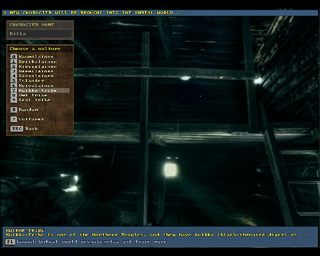
Culture affects the character's stats, skill points and starting equipment. Owl-tribe and Kaumolaiset are considered the strongest ones and usually, after I haven't played UrW in a while, I choose the Kaumo because I remember that they are good. This time however, I will choose one of the northern cultures for Hilla's origin. I decided on Kuikka-tribe because they don't get -2 to their agriculture skill like the other Northerners and there was definitely some agriculturing going on in Pohjola, even though they may not have been very good at it.
Gender
Next up is choosing the gender for the character. In this version of the game (v3.40b3) this is only a superficial thing and mostly affects the character portrait options. Hilla is of course female.
Portrait
The selection of available portraits is based on the culture's geographic area (North, East, West) if your character is male but in this version there's only one set of portraits available for females. To my eye the first available portrait looks most Northerly.
It's possible to add custom portraits to the game by adding a 200x200px png image to the truegfx game folder and naming it in the correct fashion (e.g. north8.png or fem7.png). The player character's portrait can also be changed by changing the portrait.png image in the save folder (Hilla's save folder is HILLA).
Starting Season
This is the last opportunity to use Esc key to go back and change the choices made thus far. Once you press Enter here, you must finish the character creation process.
Generally players prefer to start in spring or summer as this leaves plenty of time to prepare for winter and there will be enough time for some agriculture. The early weeks of spring are still cold with snow and ice everywhere but this gives more time before winter and allows planting crops in Seedtime, or May as it is known in the real world, so I often select it. This time I wanted to do something different so I choose autumn. There isn't much agriculturing I can do as it's too late to plant any crops, but there will be a lot of herbs and berries to gather.
In the summer, Hilla has probably been married off to a powerful man of another tribe and she is not too happy in her arranged marriage. The prospect of spending the winter in close quarters with her new family disgusts her and she decides to run away before winter sets in.
Stats
The higher the stats the better. It's possible to reroll as many times as one wants, but characters in UnReal World often come to untimely ends caused by bad decisions by the player or just bad luck, so one shouldn't spend too much time here. Generally I want good endurance, dexterity, agility and speed and the rest at least around the mid point.
Hilla's mother is a powerful witch and the matriarch of her people so I expect Hilla to have high stats all around except endurance and strength. The first stats I got are quite close to what I was looking for but after contemplating sticking with the initial ones I eventually decide to reroll for higher intelligence and senses. After a couple rerolls I get lucky and roll quite the superwoman. I don't think the high strength fits this character but that's how Hilla's going to be. Perhaps she is a winter swimming champion.
Rituals
Every new character starts with the knowledge of two rituals. The rituals are random and there isn't much to do in this screen. It's possible to check the game encyclopedia entry of the rituals by pressing F1. In this version of the game (3.40b3), the player character will eventually learn all available rituals and it's possible to have a successful character without using rituals at all.
After checking the rituals' details I press Esc to advance to customizing Hilla's skills.
Skills
Every custom character creation option grants five skill points to distribute. The easier options additionally allow the transfer of points from one skill to another. Notice that dodge skill can't be tampered with. Usually I spend four of the points in bow, spear, physician and fishing and the last point goes to either building, cookery, herblore, hideworking, timbercraft, trapping or carpentry depending on their level. (Often herblore or carpentry because their training requires a lot of work I wouldn't do otherwise.) In older versions of the game (v3.4 and earlier), you shouldn't choose ritual unless it's for role playing purposes.
Because I wanted highly tailored skills for Hilla, I start by decreasing every skill by the two points I'm allowed to and then add points to the skills I think she should know. Being the daughter of Louhi is not easy and she's gotten to do a lot of work around the house, mainly cooking and hideworking but she's also learned a lot of her mother's magic skills. Even though she's gotten a knife from her dad, she hasn't got to use it much outside cooking, hideworking and fishing related tasks. There isn't much agriculture in the north, but as the daughter of the matriarch she must understand what little there is to know. She may have learned a little more about agriculture during her short stay in her husband's house. It turns out she didn't grow strong from being a champion winter swimmer but skiing instead. She's gotten to wrestle and fool around in the village armory with her siblings and knows a little about all the weapons in there but she's most familiar with spears and bows, the favorites of the Northern peoples.
After pressing enter the character creation continues to world generation.
World Generation
The game takes a few moments to generate a new UnReal World where the player character lives. The character's starting location is marked by a small reddish square. The starting location can be rerolled ad infinitum like stats. A shrewd player takes screenshot of the map available here, and another screenshot zoomed in on the starting location. It's possible to distinguish important terrain features from this map like rivers and rapids. (Rapids are the white pixels on rivers, light blue ones are fords.)
I don't like the initial starting position and reroll a couple of times. It seems that Hilla's arranged marriage was to the agriculturally knowledgeable Sartola and she's been running towards south for about ten kilometers. She's probably making for the Driik lands to find a boat that can take her far away.
Scenario
Next up is selecting a scenario. I usually choose the first one which doesn't give any special bonuses or penalties. A good one for new players is the I want to be a fisherman scenario which gives the player a fishing rod and two nets. Hilla, however, ran away from Sartola, who are known as farmers, and she's taken a shovel and some seeds with her.
After pressing Enter, a screen with details about the chosen scenario pops up asking for confirmation that this is indeed the scenario the player wants. After confirming a scenario, it's time to choose a game course.
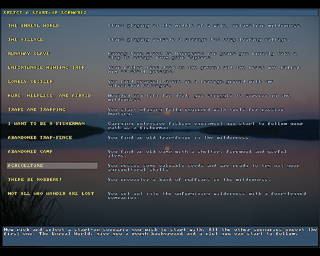 Hilla ran away from Sartola and took some agricultural equipment with her. |
Game course
Finally comes the choice of a game course for the character. Courses are sets of tasks for the character to complete. I usually choose the Living in the wild one which works as a tutorial and it also gives the player a lot of useful stuff like a pike to roast, an axe and a shovel. I select the Living in the wild game course for Hilla as she probably doesn't have much experience living in the wild by herself.
Finally
After all the work, there's a nice screen with nothing to do but read the short message and then press a key. This saves the character and then immediately loads it again and takes the player to the UnReal World. The first time a new adventure begins, the player is first taken to the game encyclopedia, which can be exited with Esc. Then, the game reminds the player of the scenario they've selected and, after pressing a key, the player is taken to the main game window with either wilderness or local terrain map visible, depending on the selected scenario. If there's an active game course, the game course screen pops up right after getting to the map.
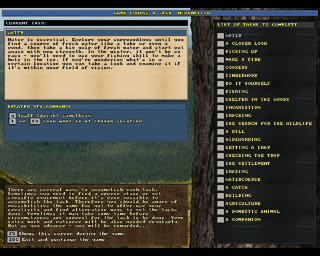 Hilla has an active game course so the game course window pops up as she enters UrW. |
It's finally Adventure Time!
Initial Skill Point Distribution
During character creation, the skills' starting levels are calculated by taking the average of a few related Stats as shown in the second table below, and multiplying it with a predefined number of skill points according to the first table below.
As of 3.18, there are no "bonus" points for putting points into a skill that you have 0% in at character creation (such as agriculture for the Seal-Tribe). However (again, as of 3.18), there does seem to be a (likely unintended) feature where if you put a point into such a skill, then take it out, then put it in again, you can put up to two points into the skill, rather than being limited to just one.
Here are the values as of 3.18 (stable), using ini_skills.txt in the installation folder (many were verified manually, to ensure that ini_skills.txt matches the game behavior, which it does).
| Kaumo | Driikki | Kiesse | Reemi | Sarto | Island | Koivu | Kuikka | Owl | Seal | |
| LORE & CRAFT SKILLS | ||||||||||
| Agriculture | 1 | 3 | 3 | 3 | 4 | 2 | 4 | 1 | 0 | 0 |
| Building | 3 | 4 | 4 | 4 | 4 | 3 | 3 | 2 | 1 | 1 |
| Cookery | 3 | 4 | 3 | 4 | 3 | 3 | 3 | 3 | 3 | 3 |
| Herblore | 2 | 1 | 2 | 3 | 1 | 1 | 1 | 3 | 4 | 2 |
| Fishing | 3 | 3 | 3 | 2 | 2 | 4 | 2 | 4 | 2 | 4 |
| Hideworking | 3 | 1 | 3 | 2 | 2 | 1 | 2 | 3 | 4 | 3 |
| Ritual | 3 | 3 | 3 | 4 | 3 | 3 | 3 | 4 | 4 | 5 |
| Timbercraft | 2 | 1 | 4 | 3 | 2 | 2 | 2 | 1 | 1 | 1 |
| Physician | 2 | 1 | 2 | 2 | 3 | 2 | 1 | 3 | 3 | 3 |
| Trapping | 2 | 2 | 2 | 3 | 2 | 1 | 2 | 2 | 1 | 0 |
| Tracking | 4 | 0 | 3 | 2 | 2 | 1 | 3 | 3 | 4 | 3 |
| Survival | 4 | 1 | 3 | 2 | 1 | 2 | 2 | 3 | 4 | 5 |
| Weatherlore | 2 | 1 | 2 | 2 | 3 | 5 | 2 | 3 | 3 | 4 |
| Carpentry | 2 | 2 | 2 | 2 | 2 | 4 | 2 | 3 | 2 | 2 |
| PHYSICAL SKILLS | ||||||||||
| Skiing | 4 | 3 | 3 | 3 | 3 | 3 | 3 | 3 | 4 | 3 |
| Stealth | 4 | 2 | 4 | 4 | 3 | 3 | 3 | 4 | 4 | 4 |
| Climbing | 3 | 2 | 3 | 3 | 2 | 3 | 3 | 4 | 4 | 4 |
| Swimming | 2 | 2 | 2 | 1 | 2 | 3 | 2 | 1 | 0 | 0 |
| COMBAT SKILLS | ||||||||||
| Dodge | 5 | 4 | 4 | 4 | 5 | 4 | 4 | 4 | 5 | 4 |
| Shield | 2 | 4 | 2 | 3 | 3 | 2 | 3 | 1 | 1 | 1 |
| Knife | 4 | 2 | 3 | 3 | 4 | 3 | 3 | 3 | 3 | 3 |
| Sword | 2 | 4 | 2 | 3 | 3 | 1 | 3 | 1 | 1 | 1 |
| Club | 3 | 3 | 3 | 3 | 3 | 3 | 3 | 3 | 3 | 4 |
| Axe | 3 | 3 | 4 | 4 | 3 | 3 | 3 | 2 | 2 | 1 |
| Flail | 1 | 2 | 2 | 3 | 3 | 1 | 3 | 0 | 0 | 0 |
| Spear | 4 | 3 | 3 | 3 | 3 | 2 | 3 | 3 | 3 | 5 |
| Bow | 4 | 2 | 3 | 3 | 3 | 3 | 3 | 4 | 5 | 3 |
| Crossbow | 1 | 3 | 1 | 1 | 2 | 1 | 2 | 0 | 0 | 0 |
| Unarmed | 4 | 2 | 3 | 3 | 4 | 3 | 3 | 3 | 4 | 3 |
| TOTALS | ||||||||||
| Lore/Craft | 36 | 27 | 39 | 38 | 34 | 34 | 32 | 38 | 36 | 36 |
| Physical | 13 | 9 | 12 | 11 | 10 | 12 | 11 | 12 | 12 | 11 |
| Combat | 33 | 32 | 30 | 33 | 36 | 26 | 33 | 24 | 27 | 25 |
| Overall | 82 | 68 | 81 | 82 | 80 | 72 | 76 | 74 | 75 | 72 |
Stats/Skills Relationship
Each of the skills has a "base" value determined by averaging the stats listed in the table below. Some skills use the same stat more than once in this average, as indicated. Example: The base value for Hideworking is (Smell/Taste+Touch+Dexterity+Dexterity)/4, rounded down.
This base value is then multiplied by your tribe value (from the table above) to determine the starting value of that skill. Additionally, if you invest a character creation point in a skill, it will increase by an amount equal to the base value (effectively increasing your tribe value by 1).
Here are the relevant stats as of 3.18 (stable), using ini_skills.txt from the game installation folder.