See likes given/taken
| Post info | No. of Likes |
|---|---|
Re: Hex editing stats
Thanks for the reply but I am not referring to the memory addresses of a running process. The file I mentioned is the save game file for a my character and the offsets in the file will not change between Linux and Windows systems as it is a binary file. Also, the test edit that I made to a skill worked and I was able to verify it by looking at the skills window while I was dying after reloading the game. The file and memory addresses are formatted very similarly, however the linux version does have some slight variations to some of the addresses. cheat engine is probably the easiest way to filter which bytes you're looking for (works for both running process and opening a raw file) as you'll be able to leverage the search and filter function, however you can probably use whatever application you want to read the bytes, and then compare them next to each other across acouple of different characters. that's how I'd do it anyways  As for you other symptoms from editing the file (bleeding out, dying instantly, etc) usually doesn't occur 'naturally' from editing a skill. More likely you're accidently overflowing some of the other bytes out of place into the wrong spot. December 13, 2022, 06:49:48 AM |
1 |
Re: Generated map image
Just wanted to share this, was able to generate an image of the game map from data and save it to file, kind of neat to look at.Thanks for sharing this. Agreed, pretty neat. Opens up a lot of external possibilities. Heres the gist of it;  here I'm using memory to read/write the bitmap data. but you could alternatively pull similar data from the files described here: 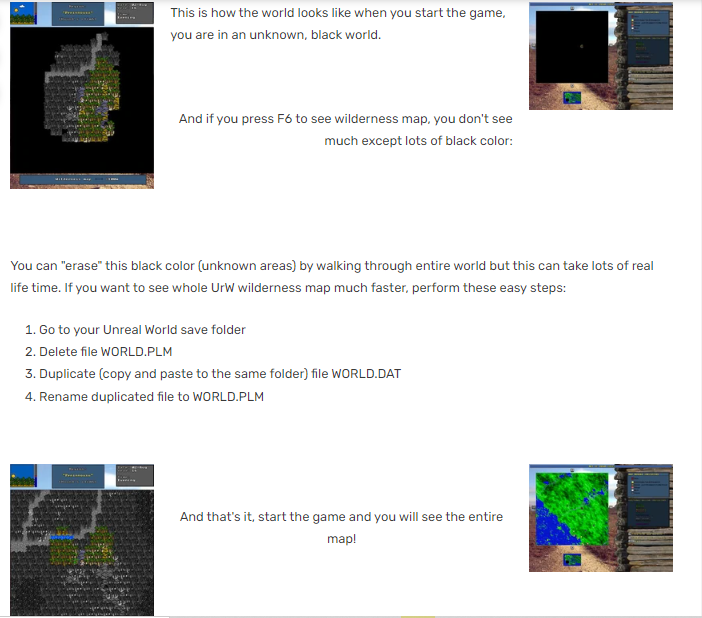 According to URW Fandom Wiki - [Playing With UrW Files], WORLD.PLM contains the map with fog of war included. Possibly in memory somewhere as well. Also note, completely possible to render the full map tiles (hence storing the file paths). Was working on a prototype in the old URWCharacterMenu, which was more or less a successful proof of concept. -- tried to find an old picture of it, but couldn't  . .edit: Oh also something i forgot to mention; I get the tile ID's/Path info from debug_ter-tiles.txt, located in the URW folder while you're playing. 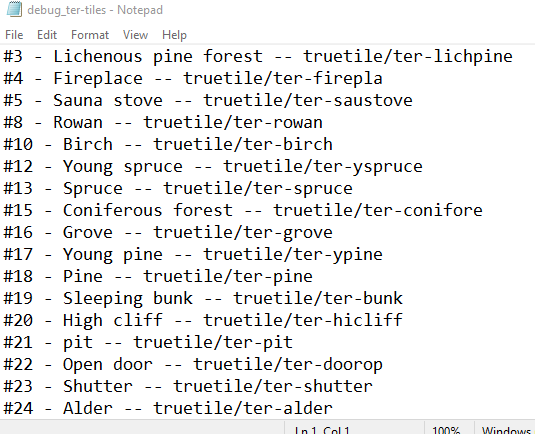 edit2: saw your post in suggestions, working on something for it... January 10, 2023, 10:53:13 AM |
3 |
Re: Generated map image
Heres the gist of itFantastic! Once again thank you for a fully detailed response. Some progress: 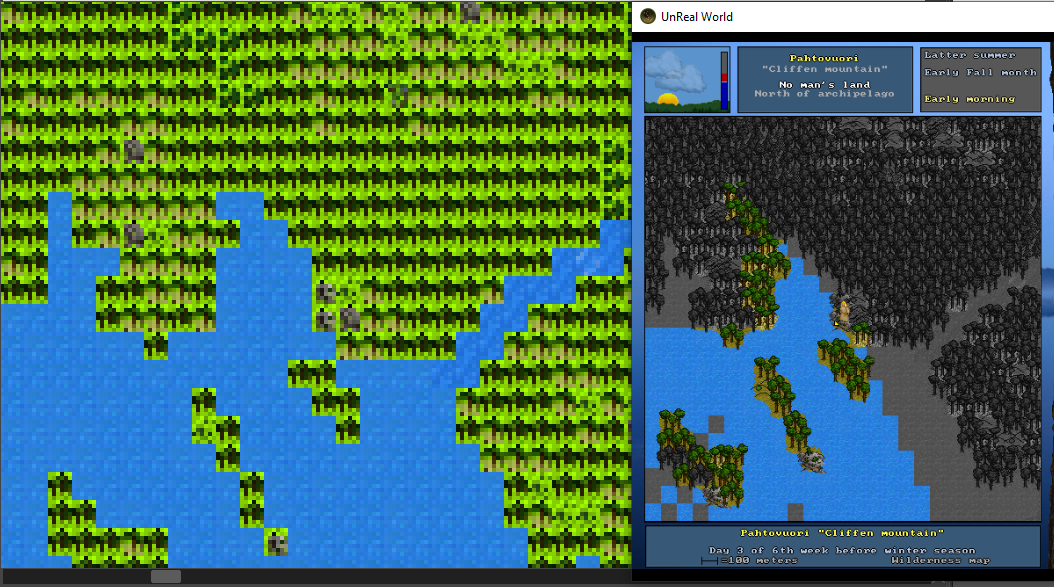 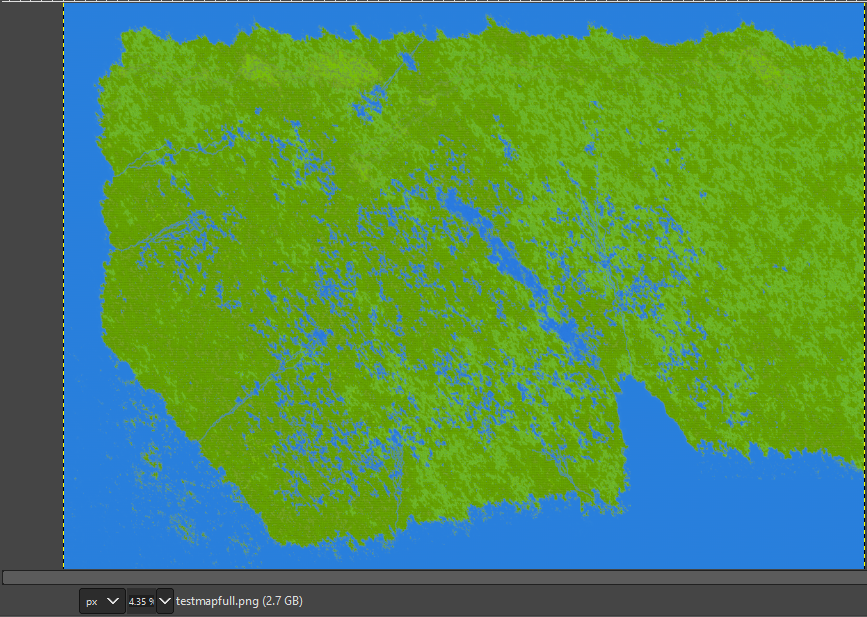 working out an issue with size constraints (which is why the tiles are scaled to 6x7 currently) Ignore gimp file size, actual file size is 25.2mb January 12, 2023, 02:30:00 PM |
1 |
Re: Cheat a "permanent" companion?
You've got good intuition. Nice find 
December 29, 2023, 06:47:35 PM |
3 |
Re: [Outdated][3.71][3.63][3.62] URWCharacterMenu v1.0.4b
This mod seems to be dead and all, but does anyone know if it can be replicated in some way? At least just the character editing part. I didn't use it to cheat or anything, I just liked to touch upon rolled characters before finalizing creation process. Saves you a ton of time rolling for characters you want. I'll consider remaking it for the current patch, or at least some of it. I've tried picking up work on my URW stuff a few times but, haven't had the drive to get anything done. May 08, 2024, 05:53:47 AM |
2 |
|
Re: Make Menu only for Modded items = saving BAC and other large mods
Just wanted to post on this- i think an additional key for modded menus is a good idea. I implemented my own version in my old mod extender project, using the ~ key would bring up an external menu with mods and their designated key. then, when one of the keys gets activated, it would get the menu def information and write it into the games menu def files, save, and then macro the keys into that menu, so you dont need to manually open up the crafting menu and all that, allows for infinite menus, as you're able to exchange mod menus with a single key (i used Z) Could probably be done with a simple keyboard/autohotkey interface if you want to avoid UI, which is the way i had mine setup. Idk if this is useful to anyone, but to give you an idea of how it works in code: Code: [Select] private void ModManager_KeyDown(object sender, KeyEventArgs e) // Hide/Show extended menus
May 08, 2024, 06:10:37 AM |
4 |


