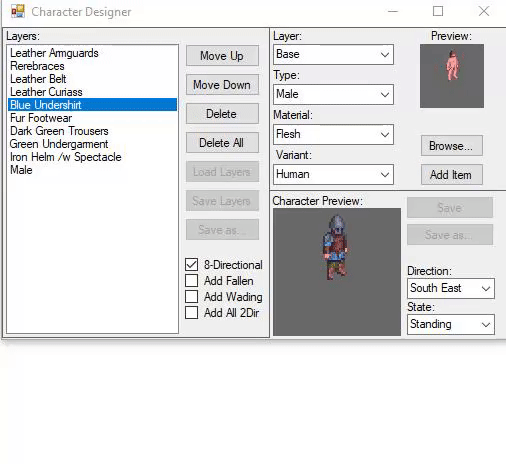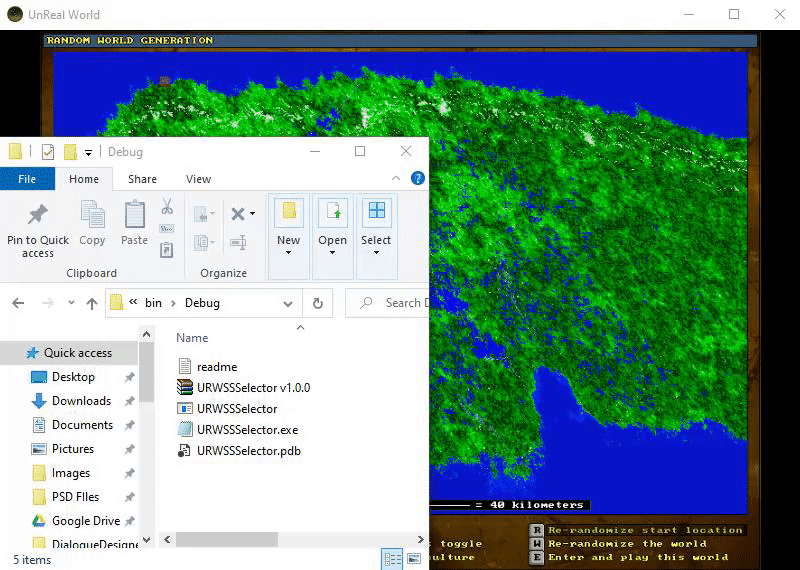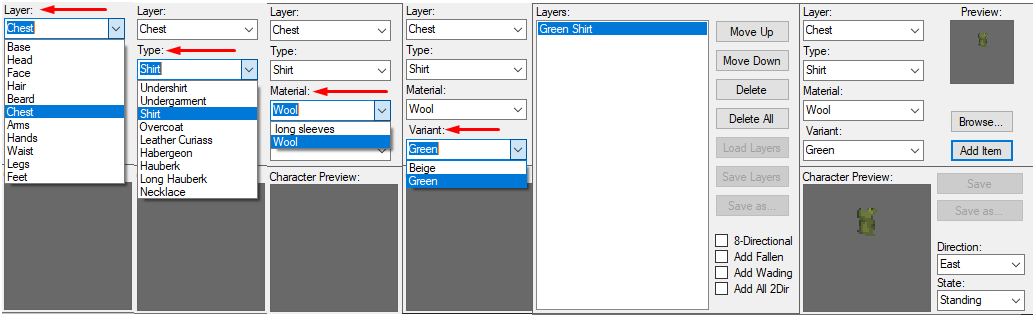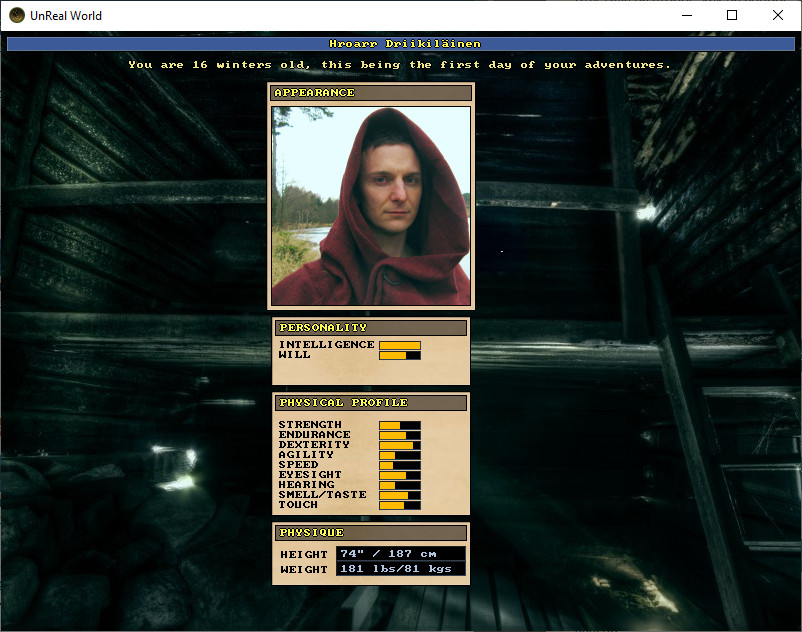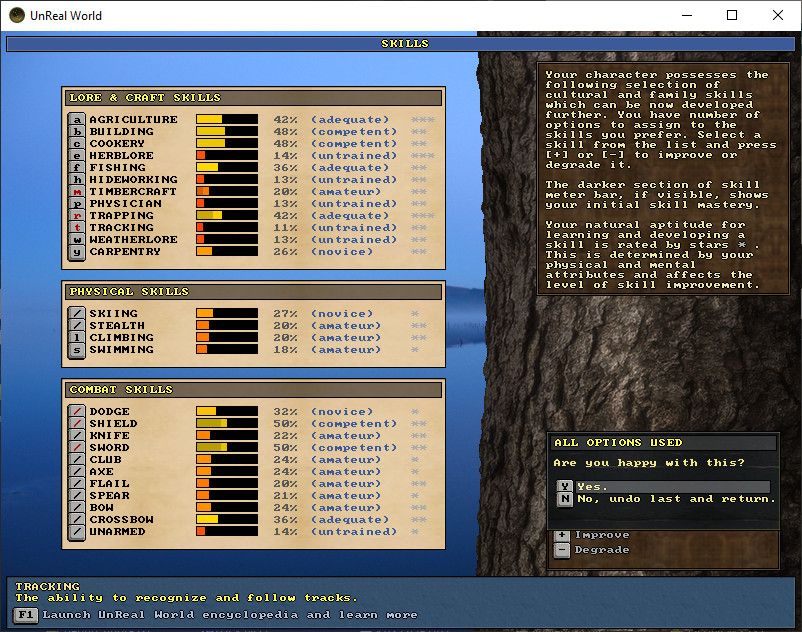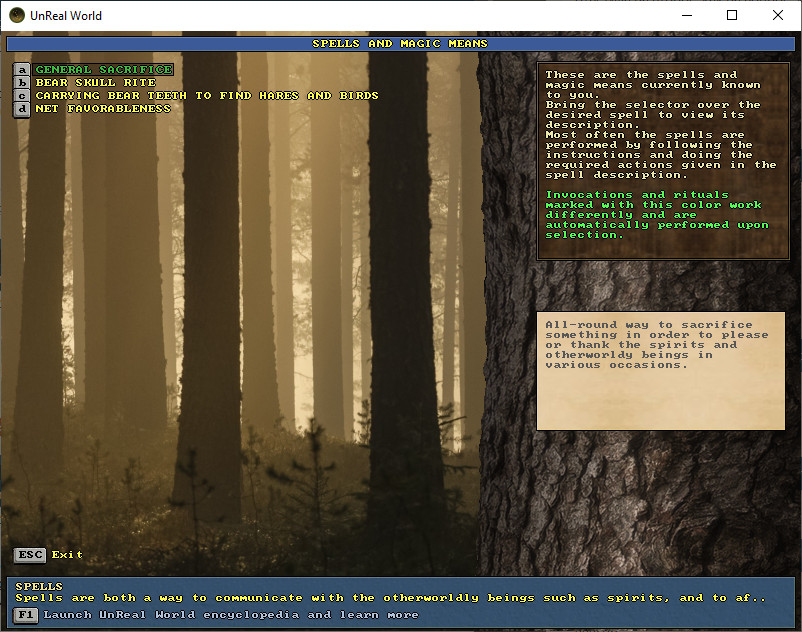Re: Adding marriage - poll about how you find its priority
I just put a long post is a separate subject that probably should have gone here:
I have a few comments on the marriage poll and incorporating marriage into URW. Others can comment on the role-playing nature of an NPC spouse or the ability to have children and have a multi-generational URW experience. But I am reducing the arguments to two options for incorporating a NPC spouse: 1) the Resource Drain NPC Spouse, or 2) the Resource Generator NPC Spouse. These options might be considered over simplifications (they are mechanistically not mutually exclusive).
Option 1: The Resource Drain
For this option, a NPC spouse becomes a drain on player resources. First, the spouse must be wooed and courted with furs, tools, weapons, valuables, etc. In this option, a significant expenditure of player time is given to attract and then obtain a spouse. The "cost" of a spouse would then be proportional to the perceived "value" of that spouse. In this scenario, the spouse becomes a status symbol for the player through their ability to attract the "best". It could be even that the spouse gives the player increasingly difficult quests as they become more involved along the wooing path. Maybe there are differences between an in-culture marriage versus an out-of-culture marriage?
Second, after a marriage ceremony, the spouse must be provided for. In this option, the NPC spouse is a bystander that consumes the player's food, clothes, tools, and weapons (maybe also armor, cords, bandages, bowls, etc.). The player must spend time ensuring the spouse is sufficiently provided for so they stay committed to the marriage and alive. In this option, a NPC spouse likely functions like current NPC villagers. They wander around a specific location or follow the player around, but have limited utility.
The entire purpose of a resource drain NPC spouse is to add a monumental achievement to the URW experience. That is, the player can not only provide for them-self, but they can attract and maintain the NPC spouse as a status symbol. The resource drain NPC spouse then would "unlock" PALU's generational feature...
It can also be noted that there are probably very few people who play their characters for 17+ years so that they could have had "adult" offspring. This means you could potentially start a family, but any children would be unlikely to be adult when your character expires, so if a generational feature would be introduced it would probably have to be able to skip a number of years, which would require some kind of logic to advance the world (which should include repopulating village animal stocks, at the least, and probably replace some of all those villagers who died fighting robbers with your ex character as well).
Option 2: The Resource Generator
For this option, a NPC spouse would need to function differently than other villager or companion NPCs. The NPC spouse in this scenario would need to be a productive member to contribute to living in URW. For example, the resource generator NPC spouse would need to actually engage in meaningful labor around a settlement or while on a hunt. This means they would need to accept and execute commands that take advantage of skills. A resource generator NPC spouse is likely more accurate (they help contribute to life), but much more difficult to develop. This option could also lead to players gaming the system or to unexpected results (or danger to the NPC spouse) due to poorly issues commands and limitations of the AI.
A wooing process would need to take place. However, while a resource drain NPC spouse would be a status symbol, a resource generator NPC spouse would be valued to complement the player. For example, if a player is unskilled in something, woo a resource generator NPC spouse to compensate so they can perform those skills for you.
Once the courtship is completed, the resource generator NPC spouse would need to be functionally helpful to a player. For example, if a player provides the necessary items (tools, weapons, seeds, pots, cords, etc.) and key instructions (location of a field to prepare/tend, trap fence to monitor, materials to process, etc.), the resource generator NPC spouse could process through a que of instructions. For example, a resource generating NPC spouse could contribute to agriculture, hideworking, fishing, food preparation (smoking, salting, drying meat or making flatbread, stews, grinding flour, etc.), hunting, building, monitoring a trap fence, checking traps, making clothes, tools, or weapons, etc.. A resource generator NPC spouse would need to have skills that would affect their ability to perform all of these actions/functions.
The entire purpose of a resource generator NPC spouse would be to expand a players skills set, provide a companion in shared activities, and/or help reduce the tedium that can occur when surviving in URW (i.e. division of labor). I can imagine scenarios where the resource generator NPC spouse...
- prepares the soil, plants seeds, harvests crops, threshes for grain/seeds, grinds flour
- skins a carcass, cleans the skin, tans furs and leather
- butchers and smoke the meat or cooks any of the other food recipes
- prepares logs, blocks of wood, boards, etc.
- builds a wooden building or kota if the player outlines the walls and doors
- follows a circuit of traps, or a trap fence, to collect the trapped animals, reset the traps
- being sent out into a delineated geography and asked to harvest all the berries or herbs of a given type
- wanders a geographical area to actively hunt
- joins the player and sets traps in a designated place
- joins the player on an active hunt
- follows the player to a village to trade and carry items
- etc.
I've said too much...
Option 1 would be easier and provide for "end game" objectives.
Option 2 would require the player to spend a great deal of time managing the NPC spouse.
December 18, 2017, 11:03:31 PM
|
1
|
Re: Adding marriage - poll about how you find its priority
When marriage is added, I would like gay marriage to be a thing too - or at least partnerships of some kind where two people would go off and live together and make a life together.
December 31, 2017, 08:17:02 AM
|
1
|
Re: Finally We have Fish cuts !!
finally had a pike again to test it again.
If you do 5 lbs of fish at once the code treats it as 5 x the time. 30x5 = 150 min or 2 1/2 hour to mostly but not completely clean and separate a pike.
So locally Im going to tweak it to a 6 minutes per lb of fish. Then 6 x 5 = 30 min you originally intended.
December 08, 2018, 03:38:33 AM
|
1
|
[Tool] Character Designer v1.1.0b
[Tool] Character Designer v1.1.0b
A nice little tool that allows you to combine and layer different apparel for custom pc-male and pc-female sprite sheets.
Comes packaged with over 140 unique default sprites for designing your dream character.
Created by myself and @Krutzelpuntz who provided some amazing 8 direction sprites for this project, as well as testing for bugs and providing great feedback. Major props to him for his amazing work.
Menu:
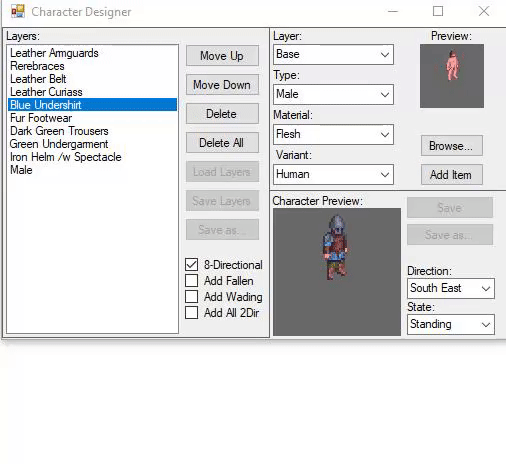
Instructions:
- Using the tool:
By default, there are a variety of apparel items included in the tool for use, to begin start with a "Base" as your first layer. This layer represents your characters body, and should always be on the bottom of the list.
Each layer type will contain apparel that you'll find on that particular layer:
When you're finished selecting what you'd like to add, click the add item button and it will add it to the list of layers on the left, where you can then move it on-top of or below other layers of apparel.

The sprite sheet itself is automatically saved to the tools running directory as "TempSpriteSheet.png", you will need to rename this to "pc-male.png" or "pc-female.png" (depending on your characters gender), and then overwrite the original file in your UnRealWorld\truetile folder with the file generated by the program. As of 1.1.0, you may also use the save, and save as buttons.
A couple of additional notes on check box options:
- 8-Directional: Designates weather or not to generate the sprite sheet as 8-directions or 2. 8-Directional assets automatically generate 2-directional ones when this in unchecked. (meaning you can still use 8-directional sprites in 2-direction characters)
- Add Fallen: Automatically generates the fallen pose for the sprite sheet.
- Add Wading: Automatically generates the wading deep and shallow pose for the sprite sheet.
- Add All 2Dir: Automatically generates a 2-directional sprite sheet from single 64x64 images (Not yet functional, fairly easy to add just lazy).
Right click options:
- Update Sprites: Checks the github's default sprite list for updates/new additions to the default sprites folder.
- Goto home thread: Opens default web browser to this thread's page.
- Goto fandom: Disabled for now.
- Message developer: Opens default web browser to send a PM to @Night
- Compiled BG Color: Allows you to set BG color of sprite sheet.
- Adding new apparel to the tool:
Adding new items for the tool to use requires only a small bit of configuration once you have the sprite you'd like to include. To begin, start by moving your new item to the "Sprites" folder, located in the tool's folder/directory. If you'd like, rename the file to something easier to organize amongst the rest of the sprites, otherwise continue on to the next step by opening Config.txt located in the tool's folder/directory.
In the configuration file, you can scroll down to the section labeled [Sprites] (or just use cntl+F), where you'll be able to see the configuration data for the default sprites already included, to add your new sprite, simply label it in a similar fashion for example:
My_Chestarmor_Blue.png=(Blue Scaled Armor,Chest,Scaled Armor,Iron,Blue)
the format of this example being:
Filename.png=(NameOfItem,Layer,Type,Material,Varient)
note: as of 1.1.0, the beginning of the file name is a reference to its items, IE: Male_base, will only use Male_ labeled parts, where as Female_base, will only use Female_ labeled parts.
The "Layer" parameter for configuration must be set to one of the following: "Base", "Head", "Face", "Hands", "Arms", "Chest", "Waist", "Legs", "Feet", "Hair", "Beard"
When you have your file in the sprites folder, and the configuration setup properly, save the config file and start/restart the tool and your sprite should now be loaded and ready to use.
Future goals:
- Complete layer saving/loading
- Bug fix for cropping height on bases with varying heights
- Community contributions to the default sprite sheets, possible reorganization of file management system if sheets are plentiful.
Version History:
- v1.1.0b 5/24/21 - Updated image hosting URL, hopefully more reliable than fandom.
- v1.1.0 10/30/20 - Lots of new sprite's added and updated, Female base added, added right click options (update sprites, sheet background color, etc), added save and save as for compiled sheets, upgraded selection filtration for bases and their counterparts
- v1.0.0 - Initial release
Please report any bugs to me via this thread, my PMs, or contact me directly on steam:
https://steamcommunity.com/id/Nightipoo/
Fandom homepage: URWCharacterDesigner Wiki
Download attached to thread.
(Only registered viewers may see downloads)
Credits:
Night - Creator/Programming.
Krutzelpuntz - Creator/8-Directional sprites, testing, constructive feedback.
Enormous Elk - Unreal world.
Requires Microsoft .NET Version 4.6 or later. (Usually already installed)
>Source for study<
October 13, 2020, 06:58:31 AM
|
1
|
Island challenge stories
Hi, I posted about an punitive island challenge in the general discussion: http://www.unrealworld.fi/forums/index.php?topic=5841.0.
Here we can share stories about it.
Writing prose is entirely optional, I'm more interested in how ppl fare.
Here's a little something from the character in that challenge thread.
X#X##X#X#X#X#X#X#
Ukko Driikiläinen was dumped on a remote island, completely nude and without any tools. Luckily the Njerpez had left him with pretty light injuries. Starvation hit, but was manageable with birds and hares from light traps. The traps dotted almost every corner of the medium sized island. He has also caught couple of pikes while warming up early in the mornings. While fishing, Ukko heard a seal splashing about and had still some rope for a heavy deadfall trap.
Unfortunately most lingonberries withered while he was building the heavy trap. Even the Tellervo's gift mushrooms spoiled that he had been sacrificing for Ahti in hopes of a catch. He had planned to collect an ample storage of bait for birds, but there had been too much work with the traps and birds. Ukko had also seen a badger lurking in the distance. He had been eagerly improving the setting of bigger deadfall traps on a bottleneck part of the island. But the clever thing never touched the traps, even when Ukko surprised it sniffing about just next to a big deadfall trap. Even the smaller trap seems to be too suspicious for it. "Picky thing, aren't you? Is the bird smelling too bad?", Ukko had shouted after the escaping badger.
But then, upon returning to camp, from atop the high cliffs, he could see an enormous bull elk who had blissfully swum to the island. Upon sight of Ukko, the poor beast ran itself to exhaustion along the beach, refusing to return to the icy waters again. Soon he met the blunt end of Ukko's bird-and-hare-leather-bound stone axe and the bull fell into oblivion from the very first blow to its hip. The second blow secured its passage. "This was a miracle. Maybe it had swum a long way and was already utterly exhausted. I wonder whether I should sacrifice to Tapio or Ahti. I know no stories about swimming elks." After couple of days toiling, 48 lbs of the unfortunate critter is drying. Ukko is laying patterns for his new outfit, wondering where all that elk meat went. It will feel good to wear something before winter brings it's worst weather.
October 25, 2020, 11:19:20 PM
|
1
|
Re: Island challenge stories
PROLOGUE
Hroarr regains consciousness when the sun is directly overhead. His whole body aches awfully. Damn njerpezit have beated him up badly. Seems they considered the damage serious enough not to finish him. Slavers stripped him naked, took away everything Hroarr had with him, and left him to die.
But he doesn't recognize the area... To find oneself in an unknown place with no garments, no weapon and no food, is almost a certain death.
Almost. This word is hopeful. Hroarr is afraid, yet a desire to survive is greater than fear.
Must find water. He decides to go east, and after two hundred steps the search succeeds. Except... there's too much water. Hroarr feels apprehensive, he hurriedly falls to his knees and takes a sip. It's bitterish. It's sea water. It's an island...
Yound warrior light a fire and finds a few apt rocks. On the second attempt, he crafts a fairly sharp and handy knife.
Hroarr cuts his palm and sheds a thin stream of blood on the ground. “Mother Earth, accept my sacrifice. Give me your help, oh spirits”, he whispers, eyes closed.
Naked man with a stone knife, against approaching winter and tremendous ocean. Who will win?
ATTEMPT 1
ADDITIONAL CHALLENGE TERMS
- Not using the world map.
- Zooming out to the wilderness map only when standing on top of a mountain.
STATS
SKILLS
SPELLS
INJURIES
DAY 1. 44% injured, 0% starving
Hroarr picks up some herbs for treating the wounds. Wanders along the shore until he finds a stony hill. The island is pretty big. No sign of inehmo. He notices a couple of birds flying nearby. Builds a shelter.
DAY 2. 39% injured, 1% starving
It takes the whole day to craft two crude javelins. May come in handy.
DAY 3. 30% injured, 4% starving
Hroarr gathers more herbs and sets a few light lever traps.
DAY 4. 24% injured, 6% starving
He spots a black grouse and even manages to approach close enough to throw the javelin, but misses it. Finds lingonberries and sacrifices a fistful. Tries to fish, no catch.
DAY 5. 16% injured, 8% starving
It's getting colder. He has to light a fire again and again, to warm himself. Finds a black grouse in the trap for the first time! Hroarr skins it and sacrifices the only cut of meat.
DAY 6. 10% injured, 13% starving
He sets a big deadfall trap in hope of a large game.
DAY 7. 6% injured, 16% starving
Exhausted, Hroarr sleeps for too long. Numb hands fail him as he's trying to make a fire, and he freezes to death...
October 26, 2020, 11:08:19 AM
|
1
|
[3.71] [3.63] URWSSSelector v1.0.3
[3.71][3.63] URWSSSelector v1.0.3
(Start Spot Selector)
Simple mod that allows you to select your starting location with ease during character generation, simply start the program while unreal world is running and the starting location will follow your cursor. Map must not be zoomed in in order for co-ordinates to work properly. Right click to stop moving starting location and exit program.
Also make sure the game is in windowed mode while using this, fullscreen will cause issues when overlaying over URW. You can change it back to fullscreen afterwards of course.
Source included at bottom of thread if anyone is interested
Usage:
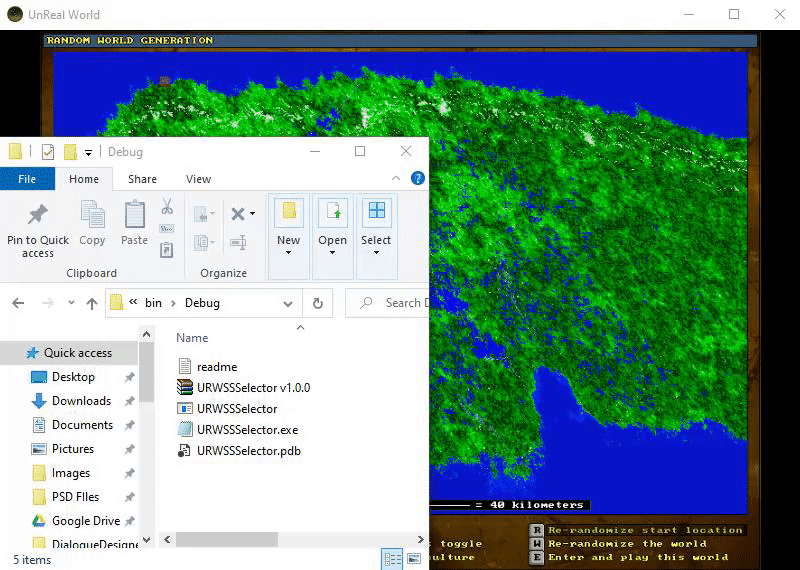
Instructions:
- Run program during map generation screen (Make sure map is zoomed out)
- Move cursor to desired starting location
- Right click, exits program and leaves starting location at cursor
- Middle scroll, changes search mode
- Middle click, opens custom tile filter UI
Modes: (Mouse-Scroll)
- Closest land - Closest land tile near your cursor
- Closest village/settlement - Closest village to your cursor
- Closest cave - Closest cave to your cursor
- Custom - Closest tiles selected from list
- High ground - Closest tile considered to be high ground
- Dense forest - Closest forest tile
Version History:
- v.1.0.3 10/21/21 - Updated to 3.70 stable; 3.71
- v.1.0.3 - Minor bug fix with custom search locations, updated for 3.70b beta.
- v1.0.2 - Added search modes, starting location tile information and selected mode now displayed in title bar, some performance upgrades.
- v1.0.1 - Made map detection automatic, Start location is now set to the closest land tile from your cursors location in order to avoid starting in water, game version checking added, overlay is now 'invisible' to the human eye (opacity = 1%), added edge detection for starting location to avoid starting in tiles considered to be non-movable (invisible map wall).
- v1.0.0 - Initial release
Please report any bugs to me via this thread, my PMs, or contact me directly on steam:
https://steamcommunity.com/id/Nightipoo/
Download attached to thread.
Credits:
Night - Creator/Programming.
Enormous Elk - Unreal world.
Requires Microsoft .NET Version 4.6 or later. (Usually already installed)
Source for study: [v1.0.0], [v1.0.1], [v1.0.2]
December 05, 2020, 10:20:50 AM
|
1
|
Seal hunting tactics
Another post led me to think I should share some of my experience in hunting seals of the Unreal world [3.63].
- Seals have a place on land/ice/skerry they favor, often returning to it. This changes from time to time. Bothering the seal may lead to this too.
- Set heavy deadfall traps on favored spots. They do not respond to bait.
- Shelters work as effective blinds. Stand and wait behind a row of shelters on a favored beach. A seal might just wander next to you.
- Darkness works pretty much the same way. Stand and wait in an area you know has been recently visited by a seal.
- They are pretty slow on land. Try running up to them or at least close enough to score a hit with a missile.
- You can also try running along a beach/edge of ice favored by seals when visibility is very low.
- Once wounded, above tactics become even easier.
- Counter-intuitively, it is worth targeting the legs in melee just as with other animals too.
- If a seal escapes bleeding, it may die out at sea. The carcass will not sink. Try to have a watercraft ready to scout.
- Exploitish tactic: zoom out near a favored spot. Zoom in later and a seal might be very close.
Things than haven't worked for me:
- Only shooting at them beyond escape range takes a lot of arrows, patience, hits and skill. I did this before, but above ways are more efficient. It might be worthwile to get first couple of hits this way, though. Target body or just maybe the head. Especially in summer when there is no darkness. EDIT: It's still very usable in the right situation: read about @Dr.Hossa's bay-herding tactic below.
- Many know the iconic image of an inuk waiting by a breathing hole, harpoon in hand. I've tried this - and would love for it to work - but haven't yet had a seal dive up from a hole next to me. EDIT: Also this has been touched in our discussion.
Please tell the community about your experiences in hunting seals.
December 29, 2020, 04:12:08 PM
|
1
|
Re: Decorations Mod!

A while ago I found the bench tile in someone's pre-v3.3 graphics pack on the old forum. I thought it was an excellent candidate for modular furniture, so I used it to replace some of the woodworking pieces in BAC but I'm posting them here without the mod's prefixes. (The bench can also represent a single shelf over a fireplace.)
February 01, 2021, 02:37:15 AM
|
1
|
I'm currently working on an animal sprite overhaul, what do you guys think?
Hey guys, I've been working on a couple of animal sprites recently.
I've been a fan of Galgana's creature sprites (incredible, especially when compared to the vanilla sprites) for a long while and I thought I might as well try my hand at making sprites reminiscent of their work. These are still obviously my own creations (thanks MSPaint), but I wanted to create something that could be used in tandem with their mod, to fill the gaps more or less. Who knows, I may even create my own overhaul that covers all of the animals. If any of you have any suggestions on where I can improve or where I've f**ked up feel free to let me know. I've also dabbled with the rain and snow, it's always bugged me that you lose so much visibility in these weather conditions, but that's for another topic.
Here are the sprites, a humble badger, and beaver (already done the full sprites, these are just teasers).
EDIT: I modified the badger/beaver sprites and created two more, the glutton (wolverine) and polecat
December 06, 2021, 11:57:24 AM
|
1
|