See likes given/taken
| Post info | No. of Likes |
|---|---|
Re: Unique Player Portrait
This thread in the old forums should hold the answer  : :http://z3.invisionfree.com/UrW_forum/index.php?showtopic=8343 May 26, 2017, 10:16:51 PM |
1 |
Re: White screen? anyone?
Works fine for me on XP and always has.  No problem installing it either.  What's so special about Win.10 anyway? 
May 30, 2017, 02:11:01 AM |
1 |
|
UnReal World Mod Experiment
UnReal World Mod Loader This is a modding tool which aims to extend the current game modding capabilities and make using and making mods easier, especially several mods at a time while leaving the game folder pristine which means no custom edits are lost when the game is updated. Current stage is proof of concept however the tool is nearly fully featured and ready to be used. Features for users Simple installation of mods Enable and disable mods quickly and easily Set mods priority (load order) Keep mods in separate folders Mod files are cached and loaded faster Changing mod configuration and editing mod files without restarting the game Features for developers Override parts of vanilla files or files from other mods Add custom in game encyclopedia pages (automatically linked to the START page) Automatic crafting menu shortcut key conflict resolution (coming soon) Requirements Windows 7 or newer .NET Framework 4.5.2 Usage It's recommended to make a new installation of the game so you can transfer your mods and saves. Then extract the zip file into your pristine game folder. To add a mod create a subfolder in the mods folder, and in the subfolder create another folder called 'files'. Mods files go to the 'files' folder. The following directory tree indicates an example mod structure. Mods/ My mod/ files/ truetile/ some-tile.png messages/ urw_chat.txt diy_mystuff.txt game.nfo readme.txt license.txt modlist.txt For more information about the folder structure please see the mod examples. Mod Loader ready mod should allow you to extract its content into the mods folder, or simply follow the instructions provided by the mod developer. File modlist.txt indicates which mods are active and also the load order. First rename modlist-sample.txt to modlist.txt. To activate a mod add new line that begins with '+' followed by the mod folder name. Mods are loaded from top to bottom and because mods can override changes made by other mods the last mod change wins. History 1.0 - Initial verison 1.1 - Support for Windows 10 Downloads Loader 1.1 binaries English Mod Names mod - translates month names to English Screenshots Spoiler: In Game Encyclopedia Start Page • show May 31, 2017, 01:15:17 AM |
1 |
|
Summery summary 2017
So, the new forums are up and running, some content popping up here and there - and all seems to be quite well at this new discussions settlement of ours. Nice! Thought of posting a little summary about some upcoming new features, and when to expect them. This is something that's been probably originally posted at the old forums, but we'll hereby bring the completely new forum members on track as well. So summer it is, and we've been steadily trucking towards yet another version. Once it's wrapped up it's gonna be summer holidays for me, and new features in UnReal World for you. Summer it is, despite of the current weather in Finland including little snow and sleet every now and then, chilly days and almost frosty nights. But the weather engine still isn't bugged  I'm hopeful that maybe in July we could have a new release out. Like always, we're adding new features on many different fronts but let's highlight some of the probably most widely interesting here: I'm hopeful that maybe in July we could have a new release out. Like always, we're adding new features on many different fronts but let's highlight some of the probably most widely interesting here:* Bones and antlers Antlers and bones can be now harvested from carcassess. They have only little usage on their own but do serve as trophies and new raw materials to be utilized via modding if you like. * Skulls and teeth Skulls can be now harvested from a few species of dead animals whose skulls (or teeth) have meaningful ritual or magical usage. Skulls can be furthermore applied to pick teeth from them. Bear teeth for example are well-known for their magical powers. Screenshot: By the sacred bear memorial rite tree Panu takes a look at the sturdy bones after hanging the bear skull in place. 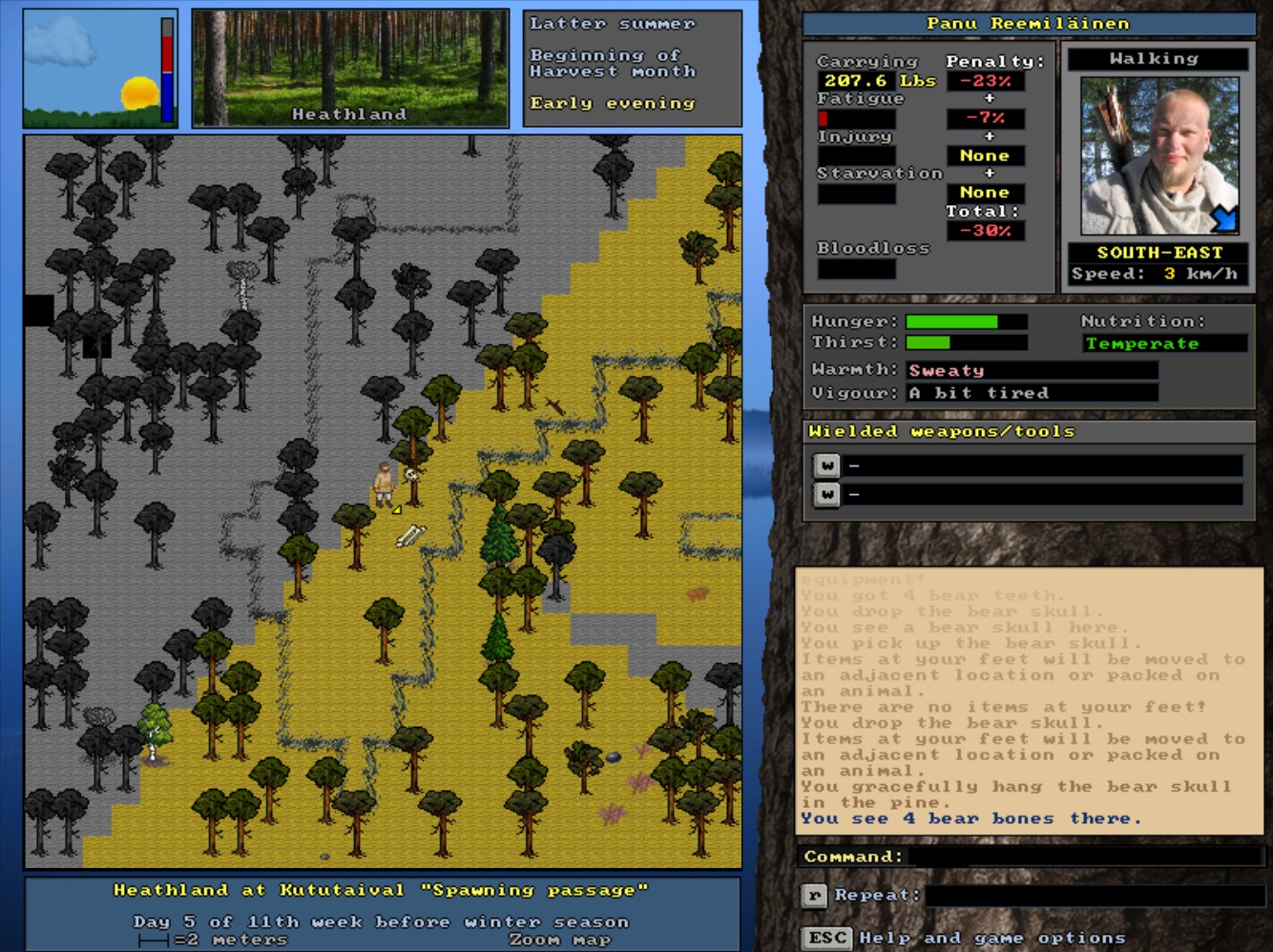 * New spells, more spells, spells screen overhaul We're giving up the old ritual system for good, and now focusing on the new kind of spells and spells system first showcased in version 3.40. This means removal of some of the old spells, but also featuring more and more new spells. Ritual screen will be known as "Spells and magic means" screen and all the new spells are listed there as well. "New spells" refers to spells featured in version 3.40, which are learned within quests and performed by following the instructions given in spell description by using the common game mechanics and actions. Currently you can view new spell descriptions only in the quest journal, but now it all will be available within the spells screen. Whenever a new spell is learned it will also appear in this new list of spells. Bringing the selector on a any spell in the list displays its information dialog. If necessary, a selection is then made by mouse click or enter. In addition, there are also hotkeys for quick spell selection. In case of the new manually and mechanically performed spells the spell selection merely shows the spell description and instructions to follow in order to perform the spell. The old spells (eg. blood-stanching incantation) are colored differently and automatically put to action upon selection. Screenshot: The new spells screen with quite a bit of spells known. Hovering the selector over the first spell shows the description. 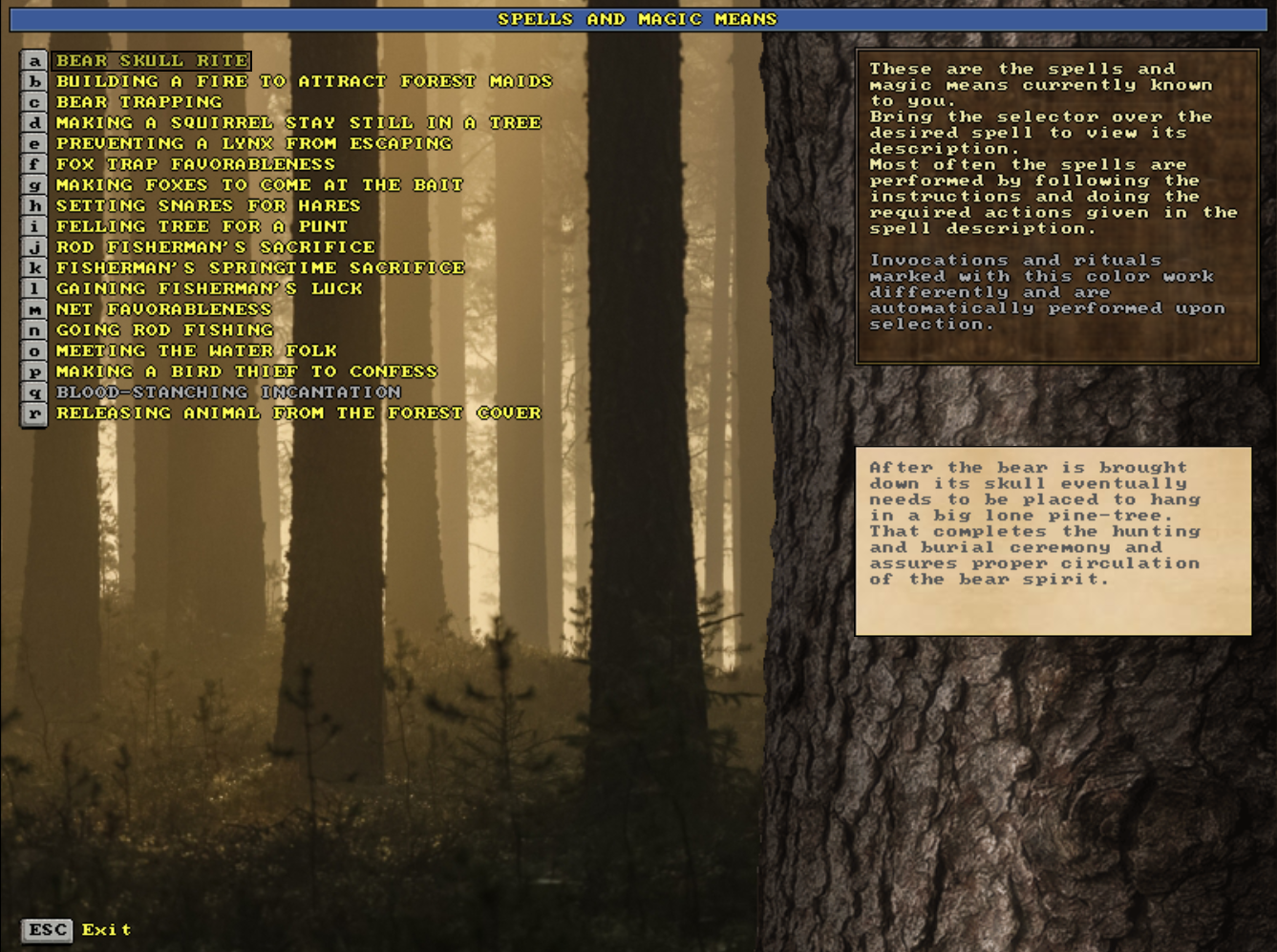 * Cubs and calves - rise of the young animals Cubs and calves have been added for relevant wild animal species eg. elks, bears, reindeer, hares etc. In case of large species ie. elks and bears, the young ones usually follow their mothers in the wild for a full year after the birth. So, now you may occasionally encounter an elk mother wandering together with her calf, or a bear mother followed by her cub. Mother animals may act more unexpectedly or aggressively than usual when they're still taking care of their young ones -- and that's especially true in case of bears. Few screenshots - the adventures of fghfg among cubs and calves  Bear mother with its cub. Careful now. You don't want to position yourself in between those two.  Ooo.. isn't that sweet... not a hunting day today. 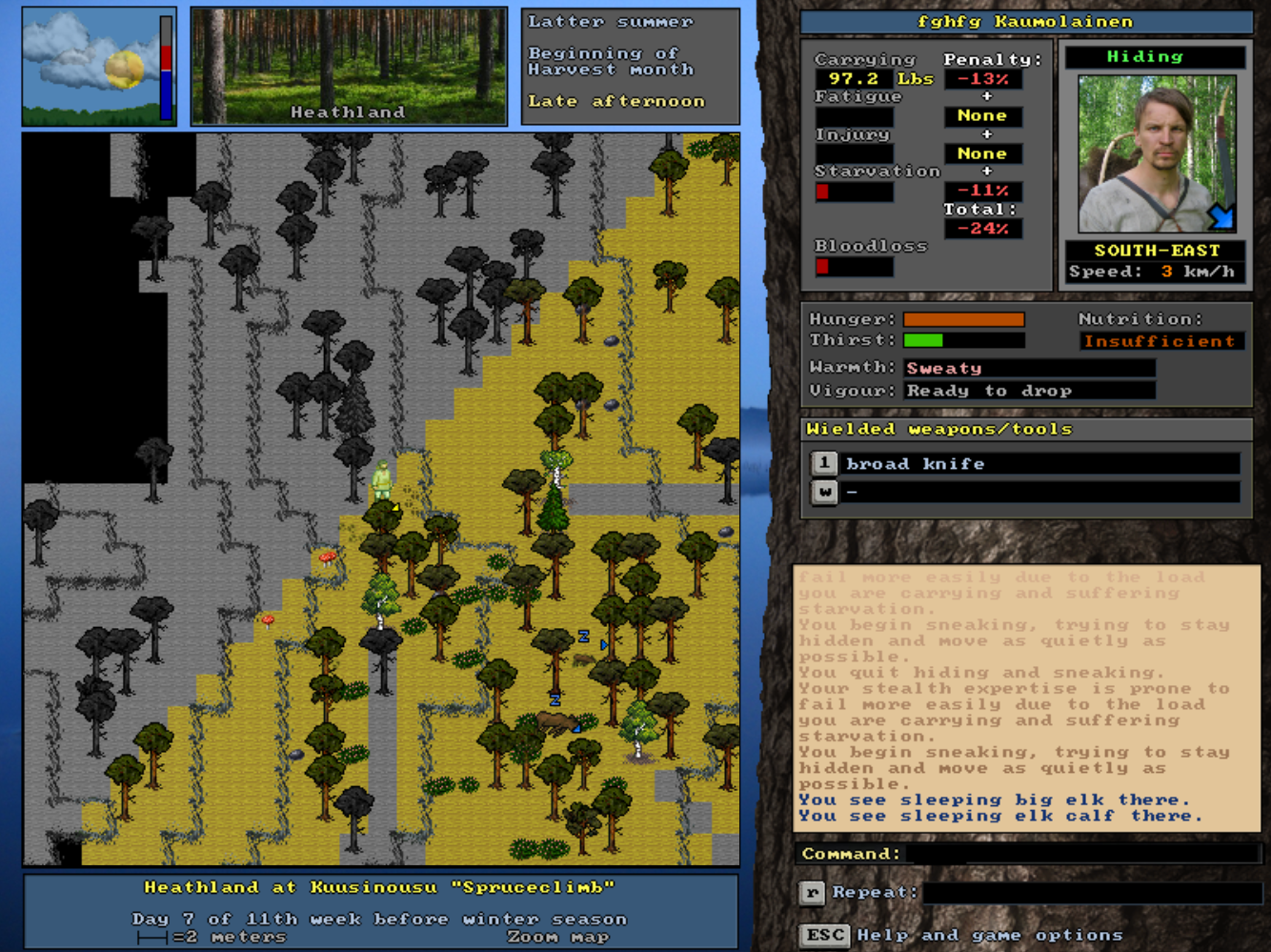 * Ant nests For some this is a mere curiosity, for some an absolute necessity. Anyhow, ant nests can be now found in the forest. They are needed in performing certain spells but have no other use to the player character currently. Screenshot: It's raining - and it's ant nest! 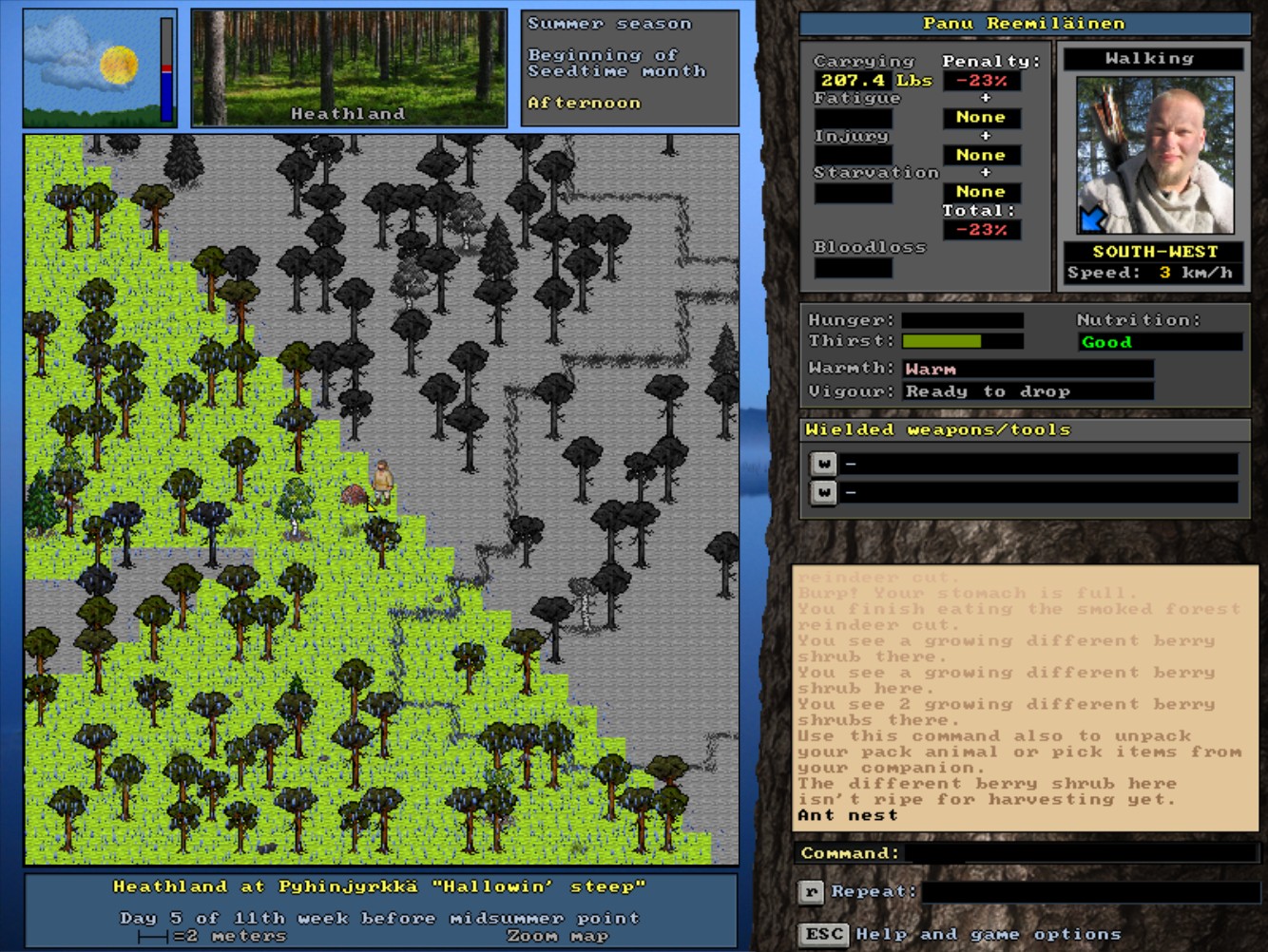 And finally, something to highlight about upcoming Steam goodies... UnReal World Steam Trading Cards Trading Cards for UnReal World are coming this summer. Yet again we like to do things with deep thought, love, ambition and talent and that's why the card artwork is drawn by Finnish comic artist Tuuli Hypén. (Some of you may remember her classic "conflict in the woods" drawing based on the old title screen.) We've cherished and talked about the card themes and plots during the spring, the creation is in progress, and below you can find a sneak preview collage consisting of drafts, sketches and semi-finished artwork. Trading Cards are likely to be launched even before the actual next version is finished. We'll start with six cards, and most likely expand the pack in the future. Prepare yourselves, foreign and domestic card traders! 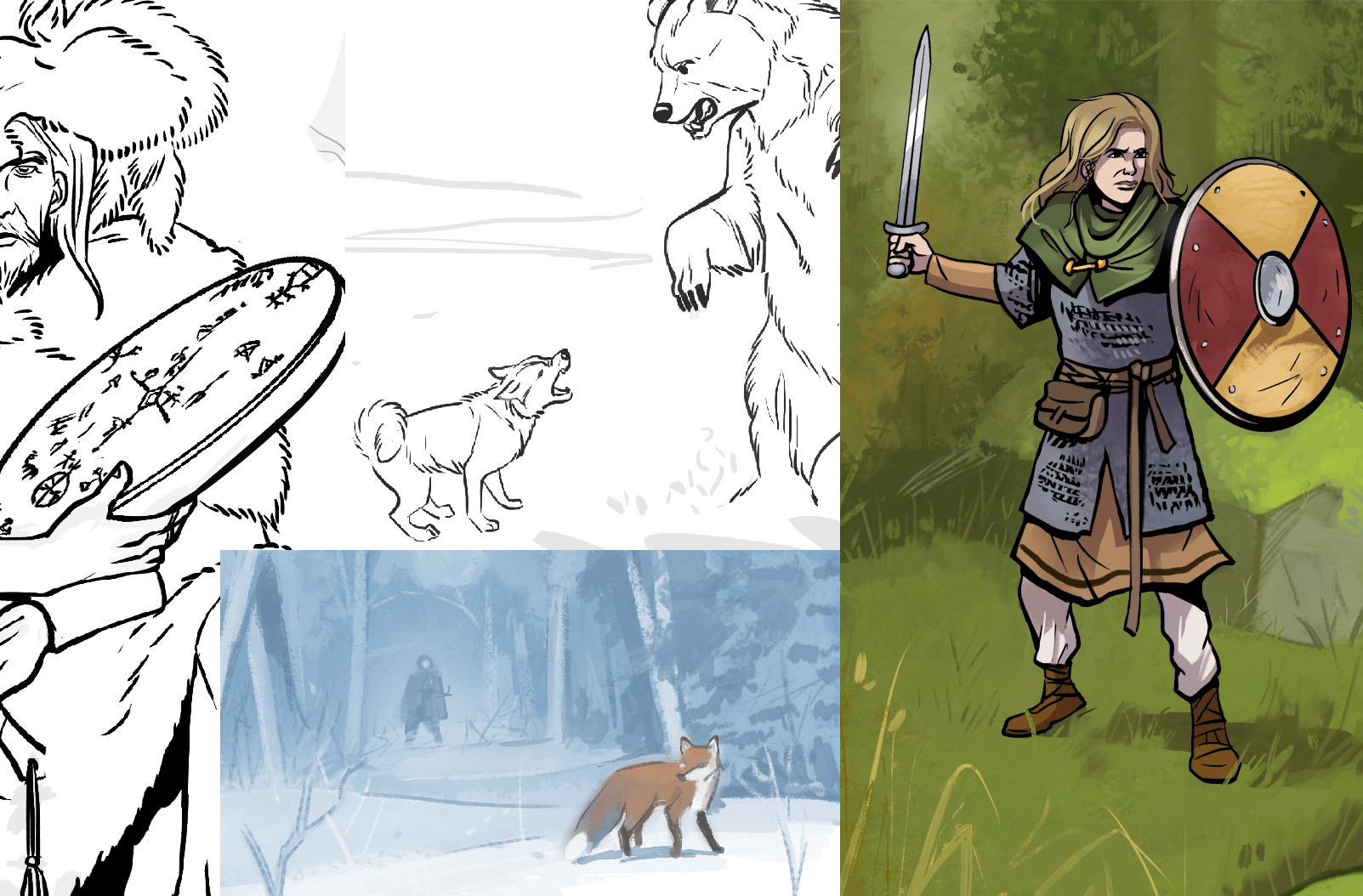 This is upcoming stuff, not yet featured in the current version 3.40 June 03, 2017, 07:16:33 PM |
1 |
|
Re: Confirmation before eating unknown items!
It was plain good quaint mushroom, and happily consumed too. XD
June 05, 2017, 10:38:46 PM |
1 |
|
Re: Dude, where's my car?
look for a file msglog.txt in your character directory. search it from the bottom up for "njerpez" to find the last one you encountered. You'll see a line like this: (000000):h1hl:[@@]{025E00AC} | the Njerpez warrior sighs once, then stays laying dead still. 025E means how far east you are from the left of the map. bigger numbers are more east, smaller are less east. 00AC means how far south you are from the north of the map. So this character of mine is in Seal tribe territory, very far north and fairly west. Go to near where you think it was, doesn't matter if it's exact or not. Then drop something or pick something up or drink something so that it generates a message in the logs, and reopen the file and look at the last line. something like: (3C5A98):j1hc:[:]{026200A0} | You drop the branch. So you horizontally you are at 262 and need to get to 25E so you need to go four squares west. vertically you are at A0 and you need to get to AC so you need to go 12 squares south. If you lose count or if you get it confused which one is horizontal and which is vertical (I'm only 80% sure i remembered the order right), just drop another branch and compare with your target. you can find a calculator online that does hexadecimal with a search engine. June 09, 2017, 10:28:19 PM |
1 |
PC-Gamer: Algorithm picks out Steam's best hidden gems
Article for those who love algorithms and hidden gems.  http://www.pcgamer.com/this-algorithm-picks-out-steams-best-hidden-gems/ ...it found UnReal World as well. July 01, 2017, 06:40:32 PM |
1 |
Re: Foreign traders like me
We'll take no action on this one. Let it be. They are foreigners after all  July 02, 2017, 07:35:15 PM |
1 |
Random little additions...
Summer days are truly different. Oh how easily one can end up being carried away with all sorts of recreational activities and events. But I'm frequenting the coding chambers as well, especially on rainy days  -- and now, instead of organized update post, here's a completely random bunch of few small additions to expect in the next patch: -- and now, instead of organized update post, here's a completely random bunch of few small additions to expect in the next patch:- added: skinned/cut/burnt carcass coloring Skinned carcasses now appear in fleshy red color. Cut or eaten carcasses appear dark reddish, and burnt carcasses blackish depending on the cut/burn degree. - added: BUTCHER_CONFIRMATION configuration option If the option is enabled a confirmation prompt appears if you try to butcher a carcass before skinning it. This is to avoid accidentally cutting up the whole carcass and losing the skin. To enable the option add the following line to urw_ini.txt setup file in your installation folder: [BUTCHER_CONFIRMATION:YES] - added: SPEND_DELAY_ADD configuration option This option can be used to slow down all the time consuming actions if you find the game turns running too fast for your taste during the time spending dialog. The given value is in milliseconds adding that much more delay for each game turn. Good value to try slowin things down a bit would be 10 and nobody wants to go for more than 100. To use eg. 10 millisecond custom delay add the following line to urw_ini.txt setup file in your installation folder: [SPEND_DELAY_ADD:10] - added: winter skin/fur descriptor And as we know winter furs are more valuable, and it's been like that for a long time. Now there's finally also an indication of wintertime furs and skins within the item description. For example: "Fine winter fox fur" or "Poor winter bear-skin" - renewed & optimized: drawing of rain and snowfall Previously rain and snowfall were drawn in putpixel fashion which was a speed issue on some systems. Now rain and snowfall presented by tile graphics, with improved look and fast rendering. - added: redrawn 8 directional tiles for watercrafts Both punt and raft now appear bigger and prettier in completely redrawn fashion. Credits for these tiles goes to Paulo Spinola. Watercraft tile direction changes based on the last actually rowed direction. 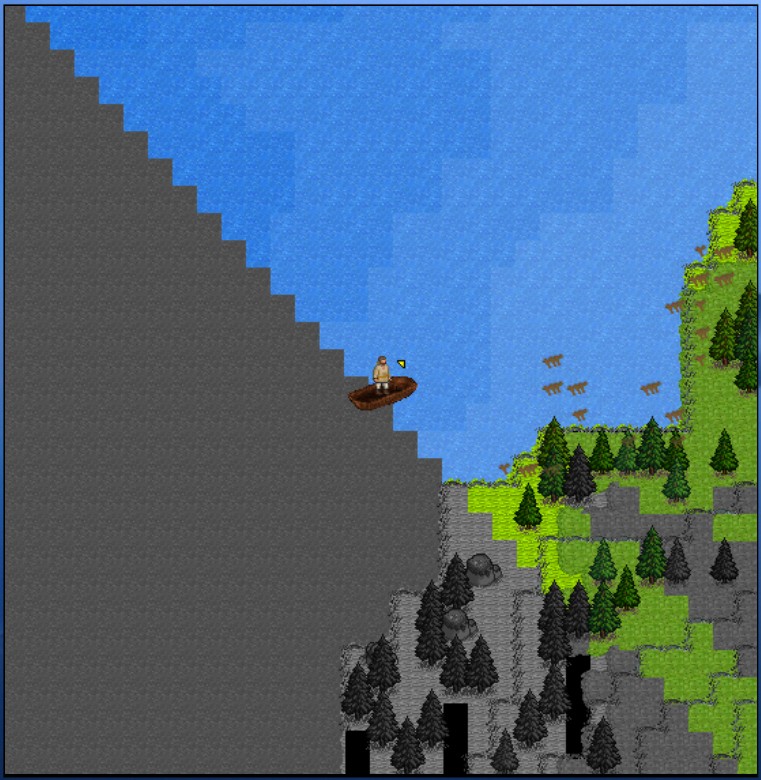 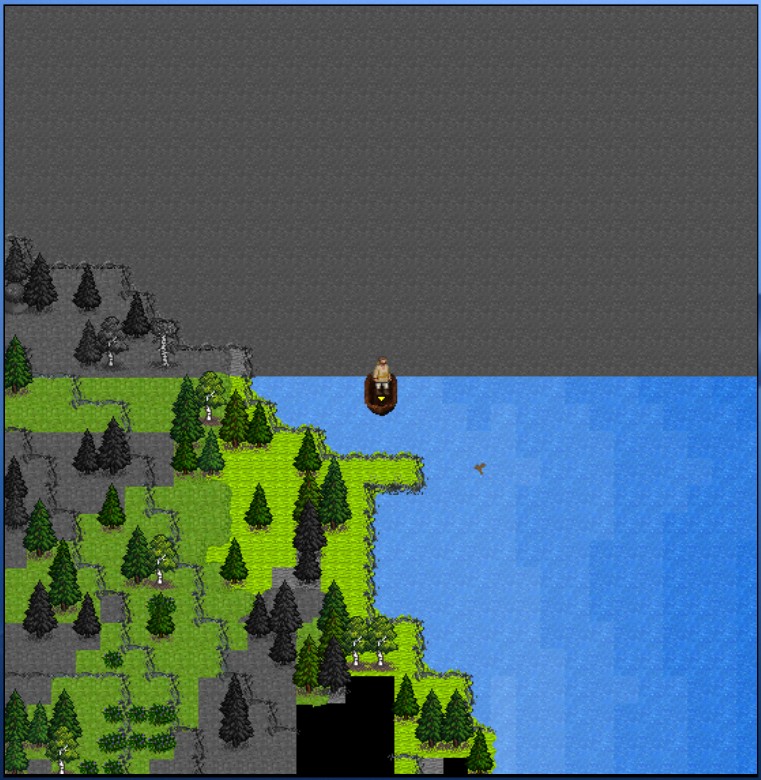 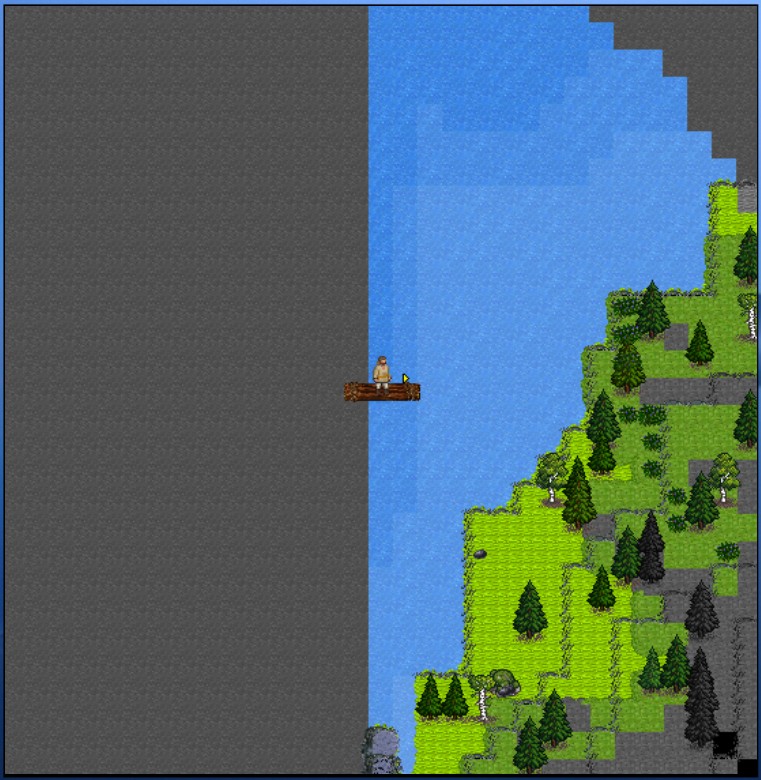 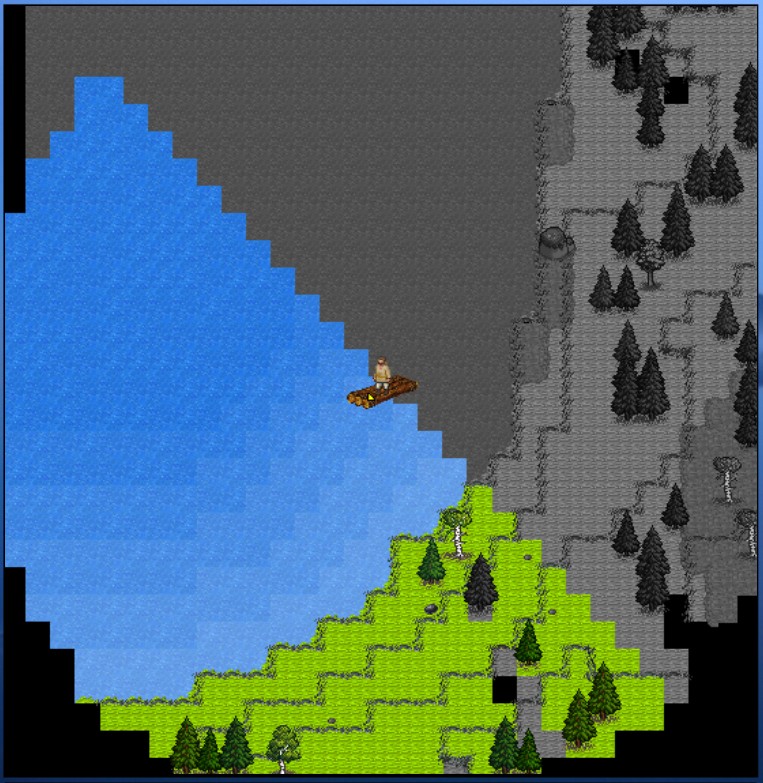 July 02, 2017, 08:09:25 PM |
1 |
|
Re: Where do dropped items go / 3.40 stable price list?
Fellow, regarding point 1, i might have an solution. I think that instead of cancelling the "bartening" and then dropping the axe for yourself (the same way you've picked it up) you are giving the axe to the person you're bartening with. So the villager says "okay, so there's no deal? well, i have the axe now. You won't carry unpaid items anymore" The problem then is that the person, even carrying the axe that was in the floor, might not will to trade it away. Tell me if that was the problem with the "misterious vanishing" of the item. Good trips! July 03, 2017, 12:52:03 PM |
1 |



