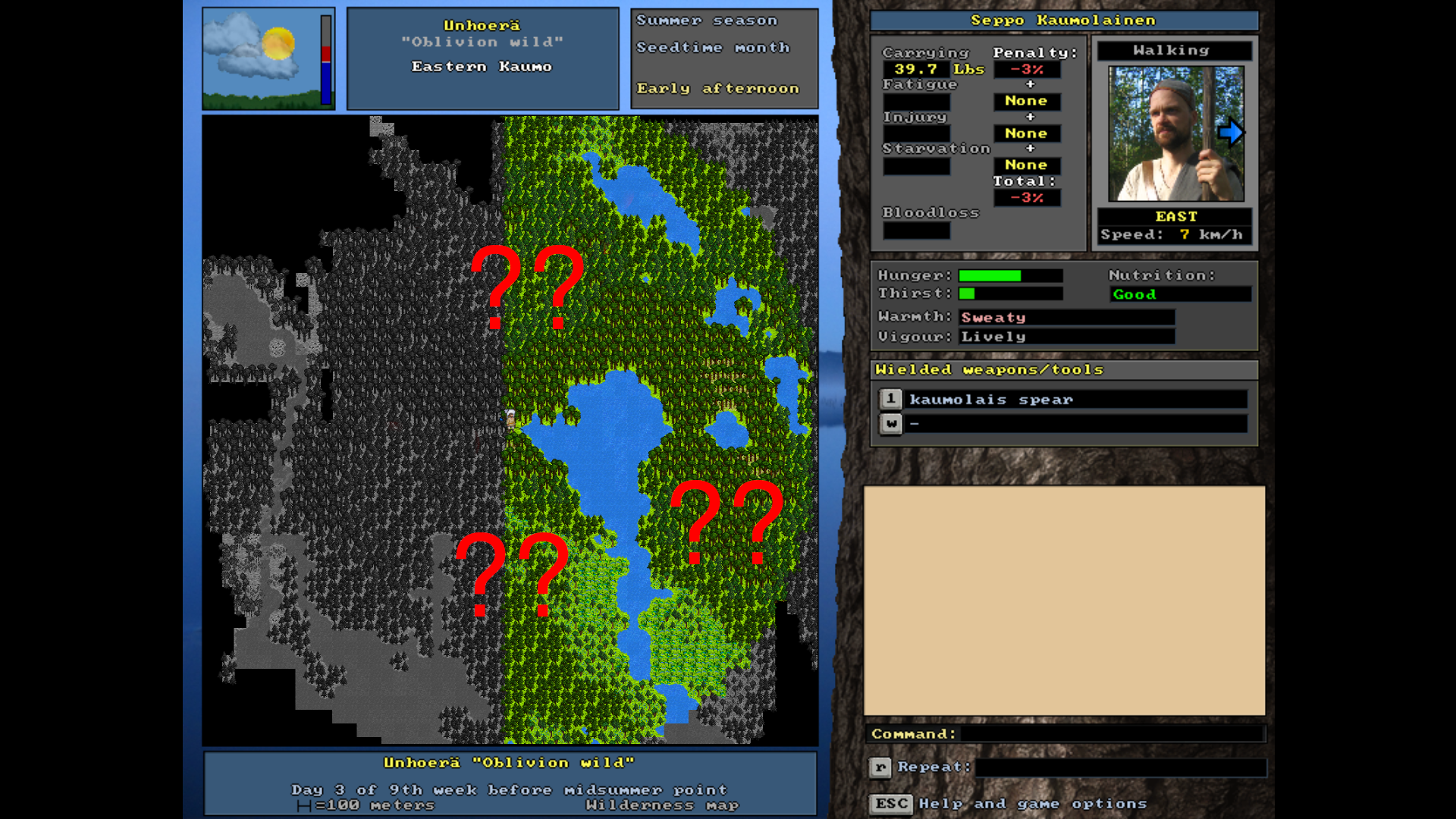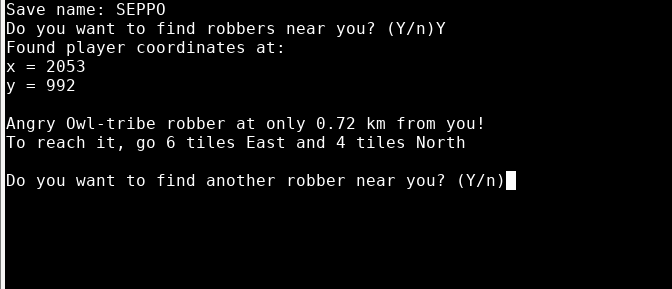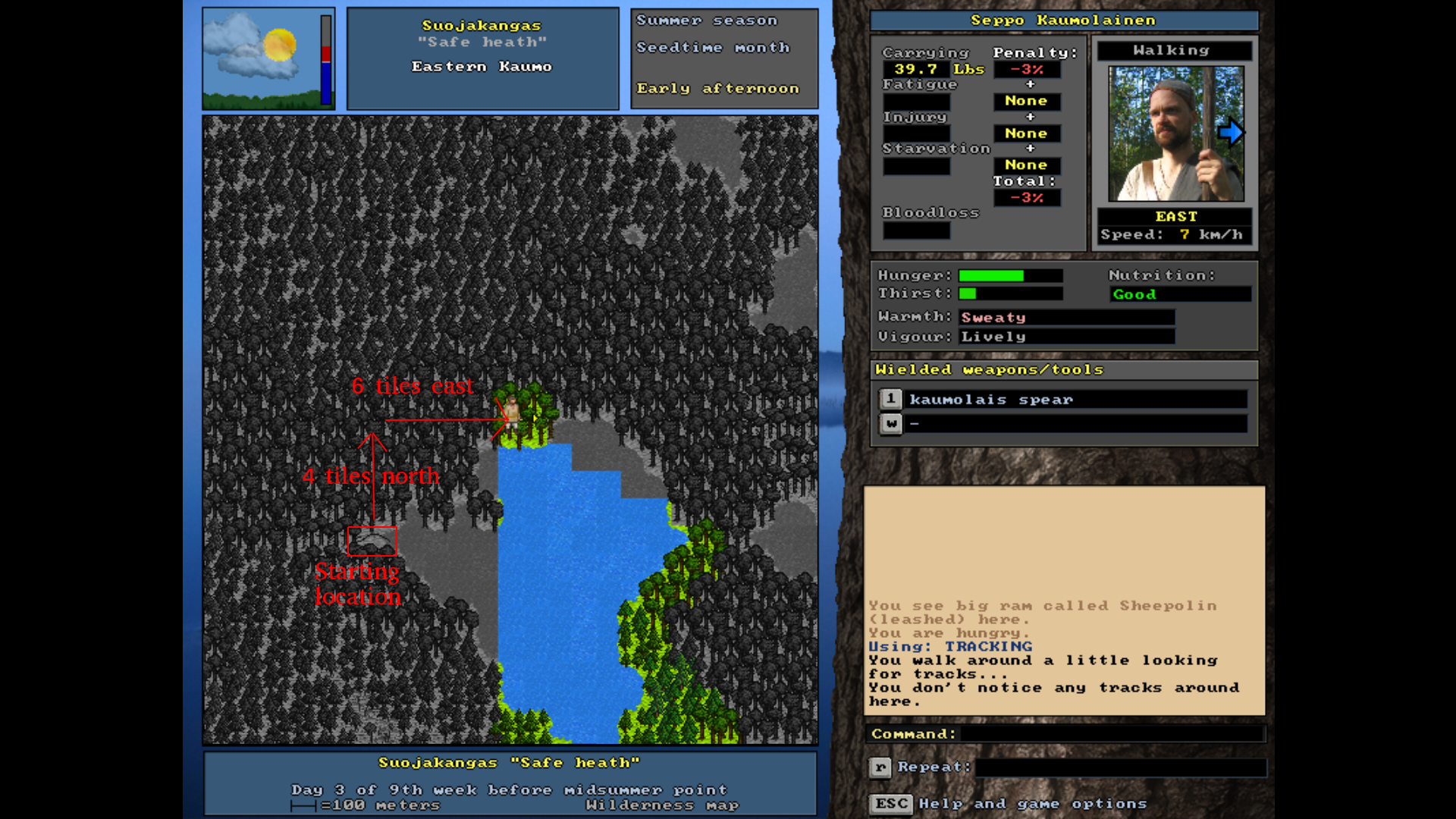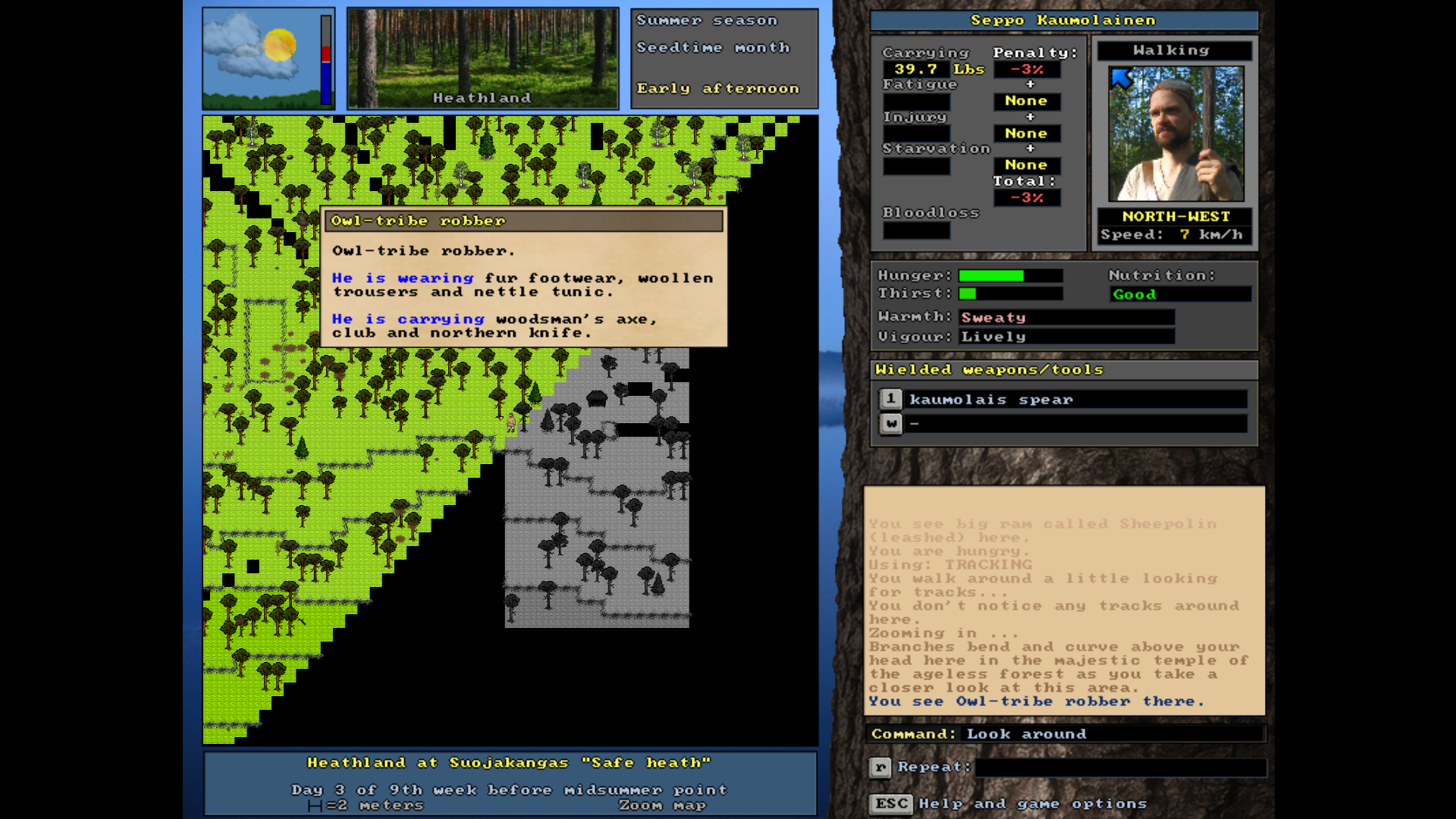See likes given/taken
| Post info | No. of Likes |
|---|---|
Re: Rauko
 oh damn, such a pitiful end for such a long-lived, hardened character.... June 21, 2018, 06:11:13 PM |
2 |
|
Re: arto paasilinna
I also loved Arto Paasilinna's books. The year of the Hare, ("L'anno della lepre", in italian) opened my mind and lightened my heart.
October 17, 2018, 09:49:21 AM |
1 |
|
[naming: last word] functionality extension
Talking about modding crafting recipes Currently, the [naming: ] tag, together with [name: %s] tag, offers the possibility for greater customisation of recipes and item names. However, only two options are currently available: [naming:last word] - %s will get value of the last word of selected material/item name [naming:original] - %s will get value of original and complete selected material/item name I propose a small extension that could greatly improve customisation and simplify many mod recipes I've seen. In addition to "last word", it should be possible to use integer values: "1" : get the value of the first word "2" : get the value of the second word "n" : get the value of the nth word In a similar fashion, as it happens in python lists: "-1" : get the value of the last word (synonim with "last word") "-2" : get the value of the second last word "-n" : get the value of the nth last word If the number exceeds the word count, it should reduce to the last word in the former, positive case and the first word in the latter, negative case. It should be just a small modification to implement, but the advantages are sizeable. I hope you (Sami) can consider this November 18, 2019, 10:42:52 AM |
2 |
|
"A place for drying" as {[NEARBY_TILE:]} option
Would be nice to have an option for the {[NEARBY_TILE]} syntax that works as the "A place for drying" in the "Dry (for preservation)" cookery recipe. Something like: {[NEARBY_TILE:Hanging place]} since it requires either a fence, or wall, or anything where to hang things November 21, 2019, 03:38:04 PM |
1 |
|
[Tool] WhereIsMyRobber - a "Homeland Robbers" tedium remedy
WhereIsMyRobber Have you haver got bored to death by looking for the robbers in the "Homeland Robbers" quest? Do you have some better use for your time, rather than exploring 20x20 tiles one by one? Then this is for you. If you never had But, despite being 4 robbers with a shelter, the robbers do not appear on the zoomed-out map; looking for trails on the zoomed-out map won't work either. Even standing on their actual location tile won't prompt the encounter on the zoom-in map, like instead occurs when you meet a squirrel or other animals. How are we supposed to spot a squirrel hiding on a tree but miss a roaming squad of robbers I have no idea. Especially because the robbers are supposedly looking for victims to assault. Yet, you could spend days in the area without never being approached. So, the only way to find them is zooming into every single individual tile of the area, hoping to be lucky. Obviously, it is not the most time-efficient way, given that there could be about 400 tiles to look into. In conclusion, I think this quest is too broken to be enjoyable, and I looked for some solution by digging into the game files. Here I make available a simple Python script to find the nearest robbers, and give instructions on how to reach them. Instructions
I have tested this on Linux. Please let me know if it works also on other platforms. There are no reasons it shouldn't but I am ready to fix it if there is some quirk Visual example The robber quest area Spoiler: show Where are they hiding?! Spoiler: show They were so close!! Spoiler: show On the specified tile, no tracks. Is it really the correct one? Spoiler: show Zooming-in reveals the robbers' shelter! The robbers must not be far Spoiler: show And there they are Spoiler: show Notes
Technical details For this script I have partially decoded the CRS and URS savegame files. While it is not within the scope of this script, it is possible to use this script to reveal the location of any creature/human near the player. I have already decoded the "id" bytes for other entities different than robbers, like wolves, bears, njerpez, elks etc. But that would be cheating, and it would make exploring meaningless and the game boring. If you want to contribute to "decoding" the creature files, you can find the script repository here: https://github.com/pietralbi/urw-data-scripts I might make a small modification to make this work also for the "wounded adventurer quest", by locating the assaulting bear, since that quest is just as broken as this one. But at least the "wounded adventurer" gives you a hint on the terrain-neighbouring terrain where the shelter is, which limits a lot the tiles to explore. December 05, 2020, 02:57:07 PM |
8 |
|
Re: [Tool] WhereIsMyRobber - a "Homeland Robbers" tedium remedy
Hi Night, thanks for the feedback, and for sharing your documentation on the CRS file! I'd like to cross check the entity struct with the OBJ file, maybe we can identify the inventory, with the possibility of injecting modded items on creatures and characters. Or even spawning new entities! One thing I couldn't find is how the game knows that those are the robbers associated to the quest. Maybe their position on the entity array is stored somewhere? December 06, 2020, 05:48:02 AM |
1 |
|
Re: Generated map image
A good thing to mention in this topic: There is a tool to generate browsable maps. It's in the old forum, but it is still downloadable and it still works. https://www.tapatalk.com/groups/urwforum/map-viewer-t7712.html I also attach it here in case attachments in the old forum gets deleted in the future August 09, 2023, 11:16:13 AM |
3 |