See likes given/taken
| Post info | No. of Likes |
|---|---|
Re: How did you discover UnReal World? -- 10 choice poll
I first heard about the game on the Bay12 board. 
May 06, 2017, 12:33:03 PM |
1 |
|
##urw IRC Chatroom
This is a migration of the old IRC topic from the old forum. It has some replies there that you may want to read which I won't be copying over. I made an IRC chatroom. The idea is that it would be open all the time and people could lurk in it and now and then conversation could happen. Rules for conduct would be same as the forums -- don't be mean to each other.  Click here for instructions on how to use URWBot How to join in: IRC newbies Go here: https://web.libera.chat/ Pick a name for yourself (preferrably your forum name so we know who you are, or if not then at least use the same name every time you join the channel) In the "channels" box, type ##urw Fill out the captcha and type connect. The channel is ##urw not #urw because # channels are for official channels maintained by organisations -- so like if Sami wanted to own the channel because it's his game. ## channels are for unofficial groups, like this fan based channel. Slightly more advanced Download a program to connect to IRC. There are a lot of these. There's http://www.mirc.com/ for Windows and http://pidgin.im/ which works on windows/mac/linux. There's http://www.irssi.org for those of us who like to live in a terminal window. You need to connect to libera. there might be some gui feature you could use or there might be a box to type in. irc.libera.chat port 6697 for TLS OR port 6667 for plaintext see https://libera.chat/ for network information). you might want to set it to autojoin ##urw you might need to type something like this: Code: [Select] /connect irc.libera.chatafter the first command you get a wall of text welcoming you to libera, after the second you join the channel. If anyone is using irssi, I'm happy to paste from my .irssi/config if you want autojoin. If you're using something with a gui it probably has a button that'll do that for you. basic irc commands you might want to register your name so that nobody else can pretend to be you. type: Code: [Select] /msg nickserv register password email@address.comwhere password is your new irc password and email@address.com is your real e-mail address. after that, every time you sign on, you have to type Code: [Select] /msg nickserv identify password(your program can do that automatically for you if you set it up) you might want to send a private message to someone in the channel. do that by typing Code: [Select] /msg nickname hisometimes instead of saying something you want to do an action. type this without the space between / and me: Code: [Select] / me catches a fish with a rockthis will display as Code: [Select] ***Plotinus catches a fish with a rockif your username is Plotinus, which it is not, because I registered that nickname. if someone is annoying you, you can ignore them Code: [Select] /ignore nicknameif you don't want to ignore them anymore: Code: [Select] /unignore nicknameIf you want to change your nickname, type this: Code: [Select] /nick NewNickNameIf you need more help, here's a list of commands: Code: [Select] /helpthen if you want to know more about a command, for example "away", type: Code: [Select] /help awayRules 1) no spam -- spambots will be banned without warning. 2) don't be mean 2a) don't be racist, homophobic, sexist, etc. 3) off topic chit chat is okay but keep it friendly for all ages. 3a) no one cares what you do with your "spear" when it's not slaying njerpez. 4) if someone is annoying you, use /ignore 5) if you want to share a chatlog elsewhere on the internet because something funny happened, it is polite to ask the participants of the conversation first if that's okay. 5a) nonetheless, this is a public channel that anyone can join, so think about how much private information you want to share about yourself. More rules can be added as we need them. Quote Backup channel in case of Netsplits or if Libera gets DDoSed: September 13, 2017, 05:56:29 PM |
1 |
|
Re: Adding marriage - poll about how you find its priority
When marriage is added, I would like gay marriage to be a thing too - or at least partnerships of some kind where two people would go off and live together and make a life together.
December 31, 2017, 08:17:02 AM |
1 |
|
Re: Hardest things to find...
One of my characters got really lucky and got 2 superior angos as a quest reward (it was in a cave with treasure)
February 26, 2021, 05:27:32 PM |
1 |
|
Tips, Tricks, FAQs
Just wanted to list some tips and tricks I learned from others via the forums/wiki/YouTube or a few things I figured on my own. Some items in the list may be shockingly obvious to you but not to some other players - please simply skip the ones you already know without getting offended...  I am hoping some of this would be helpful to others, obviously newest players would benefit most although even seasoned players can always learn from each other as there is a lot to do and try in this game. If anyone's interested, please feel free to add your tips. I might add them to the first post at some point to keep altogether. Unsure how the format/classification should be so will start with an easy numbered list. OK sat down to list 10 and exceeded it. More to be added as time permits...
Edit 20210624: Added #12 How Can You Get An Axe Early Game?. Edit 20210629: Added #13 Character Creation Screen Tip & #14 Print Screen World Map Before Entering Game World. Edit 20210701: Added #15 Ancestors Limit and Selectively Deleting Some Ancestors. Edit 20210704: Added #16 Process to Boil Poisonous Mushrooms & #17 Tips for Agriculture. Edit 20210715: Added #18 Animal with Very Low Carry Weight?. Shortened the thread title to: 'Tips, Tricks, FAQs'. Set this thread to Sticky to make it more visible at the top of subforum. Edit 20210923: Modified #12 How Can You Get An Axe Early Game? and added the missing referenced forum thread link. Edit 20210924: Added #19 Sleeping on Spruce Twigs. Edit 20210924: Added #20 Post Spruce - a Simple Wilderness Condition Shelter. Edit 20210924: Added #21 Build Base Next to Rapids. Edit 20210924: A few style tweaks: No emboldened fonts outside entry titles. (better) Standardised capitalisation it entry titles. Removed placeholder (last) entry. Edit 20210924: Added #22 Armour Coverage Statistics Screen. Edit 20211003: Style improvement. Edit 20230111: Added #23 How to Make Cordage From Fibre Plants (hemp/nettle/flax); and style improvement. June 23, 2021, 10:42:18 PM |
1 |
Re: ##urw IRC Chatroom
Maybe it would be better to have a Discord channel? Unofficial URW Discord: https://discord.gg/Fw58NPUY3u this link shouldn't expire. July 17, 2021, 11:32:49 PM |
1 |
The best shot I'll probably never do again
 I will treasure this moment forever. January 31, 2022, 05:00:22 AM |
1 |
|
Re: Avoiding early game starvation (for new players).
And always bait your traps as soon as you can. Birds like berries and most berries won't give you enough nutrition to live. Carnivores like raw meat, and most will eat spoiled raw meat. Some carnivores will eat cooked (dried, smoked, roasted) meat but only if it's not spoiled. Hare and deer like roots: milkweed roots, turnips, etc. In summer, harvest lake reeds to eat. They're very nutritious. If you don't have any bait at all for rod fishing, it's not worth, but you can use a club, spear, or javelin to get a pike. Then you can use pieces of the pike for rod fishing. June 14, 2023, 10:13:58 PM |
1 |
|
Version 3.81 released for Windows
In the midst of summer schedule challenges we're hereby releasing version 3.81 first for Windows and follow with Linux and OS X builds in early august. Version 3.81 for Windows is available on Steam, Itch.Io and for lifetimers. This version is mostly about craftable and repairable fishing nets, preliminary introduction of pausable crafting and some bugfixes. Find full changelog at the end of this post, and now let's highlight the most exciting addition... Craftable and repairable fishing nets Now it's possible to both craft a net from the scratch, and to repair worn-out nets. These are both pausable tasks allowing you to finish them in parts as you please. This will be the start of featuring a possibility to have breaks in long crafting tasks and continue at will later on. After the mechanics have been developed further this will be expanded to cover wider range of crafting. 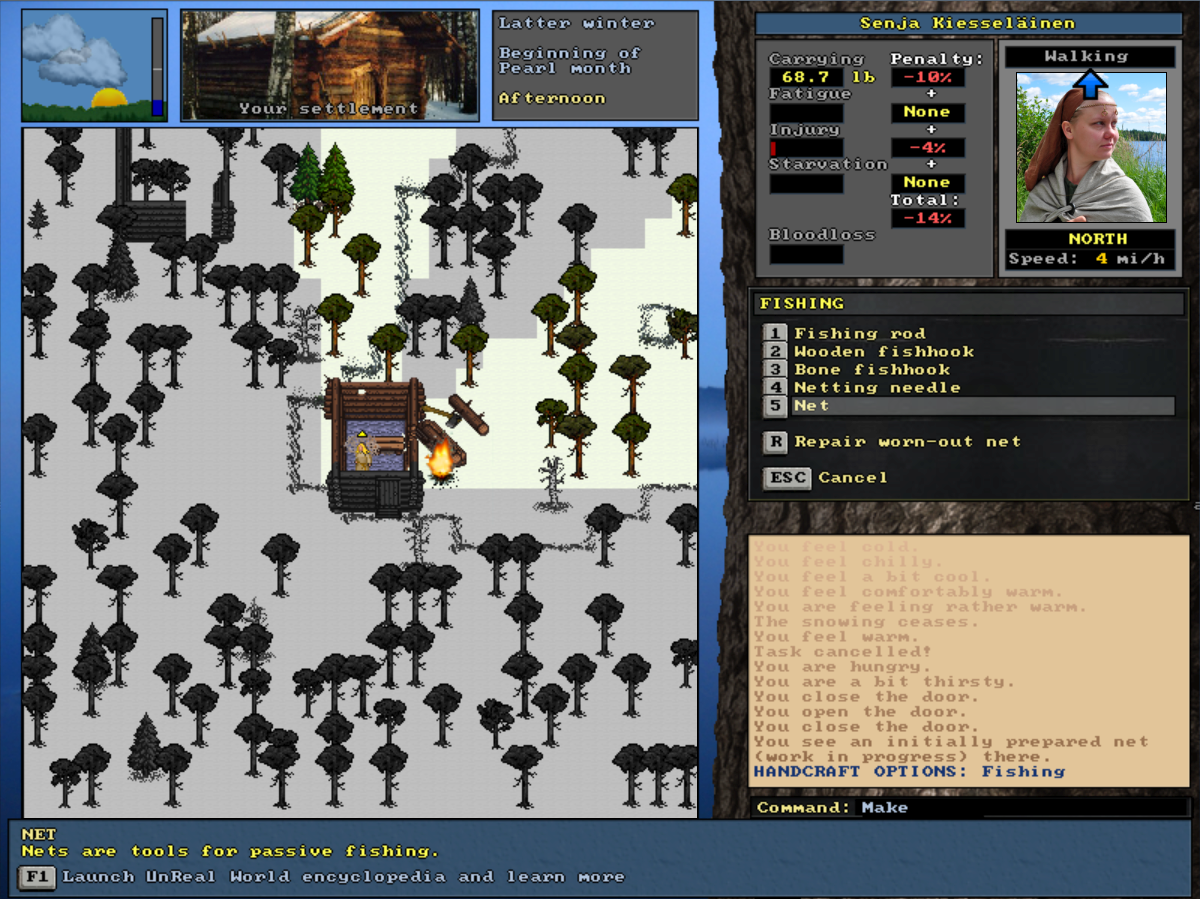 Weaving a net is laborious task and the mere amount of yarn alone may be demanding to obtain. The other material requirements include thicker cordage for the supporting lines, rocks for weights and birch or pine bark for floats. Traditionally the rock weights were sometimes wrapped inside birch-bark pockets for more durable attachment. This is optionally doable in the game as well.  Making a net is process of several days, and that is why nets were usually woven indoors during the wintertime. For the history and realism sake a good use of written sources along with actually interviewing old net makers were carried out to come up with the many values and mechanics. And still there's a room to add some advanced fishing net care and maintenance features in the future. It might be interesting for some if we opened up our research and field studies later on, but here's just one curiosity: There's a tool called netting needle which has been essential in netmaking. It's a tool the player characters can craft in the game as well. In our interviews with a certain old net maker one question was: "We're the nets ever made by hand alone, without a netting needle, and is it even viable?" Ville, a real person in real world - an old fisherman - just kept staring for a really, really long time and said "Everyone had their own netting needle." Other interviewees also confirmed that netting needles were always needed, even when repairing the nets, and during the fishing season people would carry them around just in case. Well, the game mechanics allow netmaking without a netting needle too, but you will only find it impractically slow.  Netting needle. Changelog Version 3.81 for Windows ** Saved characters from version 3.70-> are compatible with this version. ** - added: craftable fishing net It is now possible to make a fishing net by the player character. The option can be found at "Fishing" category in the [M]ake menu. Weaving a net is laborious task and the mere amount of yarn alone may be demanding to obtain. The other material requirements include thicker cordage for the supporting lines, rocks for weights and birch or pine bark for floats. Traditionally the rock weights were sometimes wrapped inside birch-bark pockets for more durable attachment. This is optionally doable in the game as well. Making a net is process of several days, and that is why nets were usually woven indoors during the wintertime. In the game making a net is newly featured pausable task allowing you to finish it in parts as you please. - added: NETMAKING skill Netmaking is a skill for weaving and constructing fishing nets. Success in netmaking determines the quality of the nets crafted. For migrated characters this skill is created upon the first load in this version. - added: pausable crafting In this version we are introducing pausable crafting for a few selected items. This will be the start of featuring a possibility to have breaks in long crafting tasks and continue at will later on. After the mechanics have been developed further this will be expanded to cover wider range of crafting. Crafts that can be currently paused are: * Net * Chop felled tree into blocks * Split firewood from a block * Split a trunk into boards With the pausable timbercraft options you can now also use unhandy and inferior tools eg. stone-axe in board making as there's no upper limit of how much time can be used to get the work done. Pausable crafting works similarly to pausable building. You can cancel the process at will, and then continue at will. The crafting will be continued when you try to make the said item again standing beside the partially finished item. For example, if you try to [M]ake a fishing net beside a partially crafted net the crafting continues. Partially crafted items will remain on the ground and can be picked up only after they are finished. They are rendered with a different tint and described as "partially crafted", "half-crafted", "largely crafted" etc. when looking at them. - added: different tile graphics for a set net Tile graphics for a set fishing net is now different resembling its float line on top of the water. - updated: "Net" game encylopedia (F1) entry - changed: the weight and price of the net item Both have been increased. The weight because of the rock weights taken into account, and the price because of the true workload. - added: netting needle, a new item Netting needle is a wooden tool used to weave fishing nets. It can be crafted by the player character from [M]ake menu "Fishing" category. Netting needle allows weaving the net conveniently with proper knots and tight mesh of uniform size. - added: repair worn-out nets The option to "Repair worn-out net" can be found at "Fishing" category in the [M]ake menu. Repairing a net is also pausable task and can be cancelled and continued at will. To continue paused net repair works the same as continuing paused net crafting; if you use the repair option again beside the partially repaired net the crafting will continue. - added: harvesting pine bark Pine bark can be harvested from big pine trees all-year round. Pine bark chunks are used used in making of net floats. - added: "Bark" game encylopedia (F1) entry - added: ball of birch-bark strip as village resource Villagers now gather and stock balls of birch-bark strip. These can be then traded for by the player characters if need be. Birch-bark availability in villages is based on the culture, and it naturally gets restocked only when the birch-bark harvesting season is on. - updated: "Birch-bark" game encylopedia (F1) entry - added: timbercraft product quantities affected by the used tool, ie. an axe When making boards, blocks of wood or firewood you'll get fewer products when using an unhandy axe for the said tasks. The effect is most notable when the axe is far from preferred one, eg. making boards with a stone-axe. - adjusted: blacksmiths titled as masters always produce masterwork goods There was a small skill range where blacksmiths titled as masters produced fine, but not masterwork goods. This has been adjusted so that now masters always produce masterwork goods. - fixed: using STEALTH from skills menu prompted nothing Now it says the skill is automatically used when necessary. That is, when your character gets [h]iding. - fixed: firemaking failing at fertilized locations Fire data couldn't be properly set to locations with fertilization data. - fixed: some diy/biy descriptions corrupting the material requirement text output Adding descriptive texts eg. '+(needed for this and that)' to some diy/biy entries caused text output corruption in the displayed list of required materials. This was noticed with some cordage at least. - fixed: math failures when using withes (on the ground) in constructions There was a rare occasion where using withes on the ground might cause math failures to the number of materials used or required. This was noticed with building a fence gate, but might have occurred elsewhere too. - fixed: animals leaving droppings far too often after 255 game days Yep, it was char<>int kind of mistake in the dropping interval calculations. - fixed: some encumbrance penalty calculations Excess penalty didn't always capped at 100%, and the weight of worn clothes you could carry without penalty wasn't always calculated correctly. - fixed: making stone arrowheads not allowing using stones on the ground for grinding - fixed: wading mode text alignment not centered - fixed: repeat the last action display for arrow and bowstring was blank Cheers! July 31, 2023, 01:19:14 PM |
1 |
|
Re: 3.80 (stable) Weird requested trade goods answer
I managed to replicate the issue and sent a save to Sami. He's responded that he now understand exactly where the problem is and that it will be fixed, so there shouldn't be a need for others to send him any additional saves.
August 10, 2023, 12:23:14 AM |
1 |


